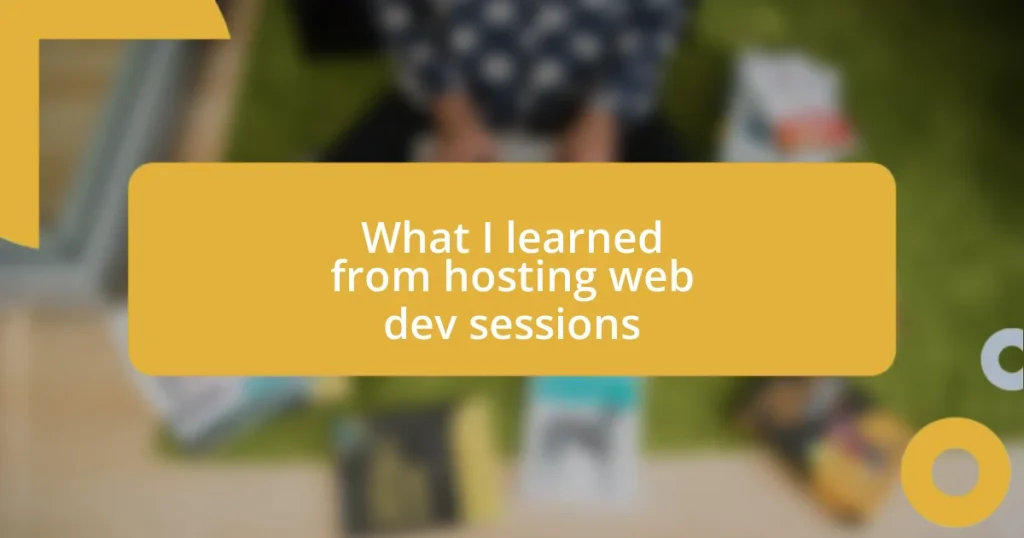Key takeaways:
- HTML5 multimedia simplifies embedding audio and video, eliminating reliance on plugins and enhancing user experience with features like accessibility options and cross-device functionality.
- Integrating multiple formats (e.g., MP3, WAV, MP4) ensures broad compatibility and seamless playback across different browsers and devices.
- Prioritizing accessibility, such as providing captions and controls for multimedia, enriches user engagement and caters to diverse audiences, making content more inclusive.

Understanding HTML5 multimedia
Understanding HTML5 multimedia opens up a world of possibilities for web developers like me. When I first started experimenting with the <audio> and <video> tags, I was amazed at how straightforward it was to embed media directly into web pages. Have you ever struggled with outdated plugins? With HTML5, those frustrations disappear, allowing for seamless playback across devices.
One thing I love about HTML5 multimedia is its versatility. For instance, integrating multiple audio formats means I can ensure that my projects are accessible to all users, no matter what browser they prefer. It made me realize how important it is to prioritize user experience while still achieving my desired aesthetic.
As I navigated through adding captions and subtitles for my videos, I truly appreciated how these accessibility features enhance engagement. It’s not just about reaching a wider audience; it’s also about making my content meaningful for everyone. Have you considered how many users you could reach by simply improving accessibility? I know it’s a factor that enriches interaction and elevates the overall experience.

Why use HTML5 for multimedia
HTML5 is a game-changer for multimedia because it eliminates the need for third-party plugins, which can often lead to compatibility issues. I remember when I integrated a video feature on one of my earlier projects; it was liberating to see it play flawlessly across different devices without that tedious plugin hassle. This seamless functionality is vital in today’s fast-paced web environment.
- No reliance on external plugins minimizes errors and increases performance
- Native support for various audio and video formats ensures broad compatibility
- Built-in accessibility features, like captions, open content to diverse audiences
- Cross-device functionality allows for a consistent user experience
Additionally, the simplicity of HTML5’s syntax means I can focus more on creativity rather than troubleshooting technical glitches. Earlier in my career, I felt overwhelmed by complex code, but with HTML5, I found joy in crafting immersive multimedia experiences. This ease of use empowers developers, enabling us to innovate and engage visitors like never before.

Supported multimedia types in HTML5
When diving into multimedia in HTML5, it’s essential to understand the supported types. I always find it fascinating that HTML5 directly supports audio and video formats like MP3, WAV, MP4, and OGG without needing any additional software. I remember when I was testing various audio files to see which ones would work best on different devices; it was exciting to discover how seamlessly they integrated into my projects.
The beauty of HTML5 lies in its ability to cater to different user needs and preferences. When I tried embedding a video, I made sure to use multiple formats to ensure compatibility across various browsers. It’s very rewarding to see a project come to life, knowing that every user can access the media without any hiccups. The goal is a smooth experience for everyone, and HTML5 really shines in this regard.
Here’s a simple comparison of the supported multimedia types in HTML5:
| Media Type | Supported Formats |
|---|---|
| Audio | MP3, WAV, OGG |
| Video | MP4, WebM, OGG |
I recall a project where I incorporated both audio and video elements, and the ease of working with these formats motivated me to experiment further. If you think about it, this flexibility not only streamlines the development process but also pushes us to be more creative in how we present our content.

Embedding audio in HTML5
When it comes to embedding audio in HTML5, I always appreciate how straightforward the process is. By using the <audio> tag, I can include audio files with a simple line of code. For example, I remember working on a blog where I wanted to add a podcast episode. It was a breeze to integrate it into the site, allowing listeners to play the episode directly on the page while they browsed through my posts. Doesn’t that sound easy?
One aspect I love is the ability to include attributes like controls, which adds a play button, volume control, and timeline for users. I recently tested this out in a project for a local musician, and the moment I added those controls, the whole experience transformed. The audience could easily interact with the audio, which made the feedback so much better. Have you ever felt the satisfaction of seeing your audience engage more deeply with your content thanks to a small feature like this?
While I appreciate the simplicity, I also recognize how crucial it is to provide multiple audio formats. I vividly remember the frustrating experience of an audio file not playing on a user’s browser. It hit me then that by offering different formats, like MP3 and OGG, I could eliminate those compatibility issues. It’s like preparing a playlist—ensuring everyone can tune in regardless of their device makes the effort worthwhile. What better way to create an inclusive experience for all your visitors?

Embedding video in HTML5
When embedding video in HTML5, I find the process both simple and effective. Utilizing the <video> tag feels like second nature to me now, as it allows me to insert video files effortlessly. I remember my first attempt at incorporating a video on a website; I was thrilled to see how it transformed the page’s dynamics. Have you ever experienced that rush of excitement when your code works perfectly?
One particular feature I appreciate is the ability to add attributes like controls, autoplay, and loop. During a project where I showcased a travel vlog, using these attributes made the video feel more interactive. I still smile when I think about how visitors got swept away in the beautiful scenery, thanks to those simple controls. It’s fascinating to think that a little code can enhance user experience so significantly, isn’t it?
Ensuring browser compatibility also became a priority for me when embedding videos. I vividly recall an instance where a client complained about a video not playing on their device. This spurred me to include multiple formats like MP4 and WebM, ensuring a seamless experience for everyone. It’s a lesson I carry forward—being proactive saves time and enhances user satisfaction. After all, isn’t it our job to make sure everyone can enjoy the content we’ve created?

Best practices for multimedia
When it comes to optimizing multimedia for my projects, I always emphasize the importance of accessibility. I remember when I helped redesign a website for a nonprofit organization; we included captions for all videos. It was eye-opening to see how it transformed the experience for individuals with hearing impairments. Have you ever thought about how a small addition like captions can open up your content to a wider audience?
I also pay close attention to loading times, especially with heavy multimedia files. There was a time when I embedded a stunning video that unfortunately slowed the entire site down. It taught me the hard way that optimizing file sizes and using formats like WebP for images can keep things running smoothly. I always ask myself, “Is this multimedia enhancing my site’s experience or hindering it?” It’s vital to strike that balance.
Finally, I make a point of implementing responsive design to ensure that multimedia elements look great on all devices. After all, not everyone views content on a desktop; I vividly recall a project where a client’s beautifully shot video became almost unwatchable on mobile because it wasn’t responsive. It drives home the idea that our creations should be as versatile as the audience consuming them. Isn’t it rewarding when you see people engaging with your content just as you envisioned?

Accessibility considerations for multimedia
One of the first things I think about when considering accessibility for multimedia is alternative text and captions. I recall a project where we added descriptive audio for a visually impaired audience, and the feedback we received was heartwarming. It made me realize how critical it is to ensure everyone can experience the content fully—after all, shouldn’t we strive to include everyone in the conversation?
I also find it essential to provide controls for multimedia elements. There was a time when I overlooked this, and a user reached out to me, frustrated that they couldn’t pause a video they were watching. That moment stuck with me; I understood then that every interactive element must be designed with accessibility in mind. How can we claim to offer a valuable experience if some users can’t engage with our content as intended?
Color contrast is another accessibility aspect that I’m passionate about. I once launched a video with text overlays that were nearly invisible on certain backgrounds, and the criticism was swift. It taught me that what seems visually appealing isn’t always accessible. Now, I consistently test color schemes to ensure clarity for all viewers because, in the end, visual aesthetics should never compromise user access.