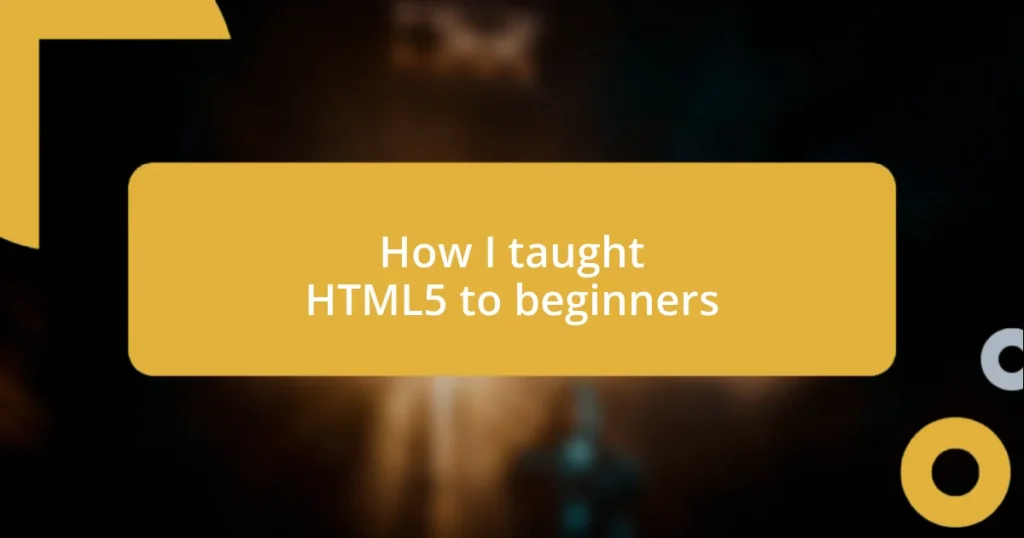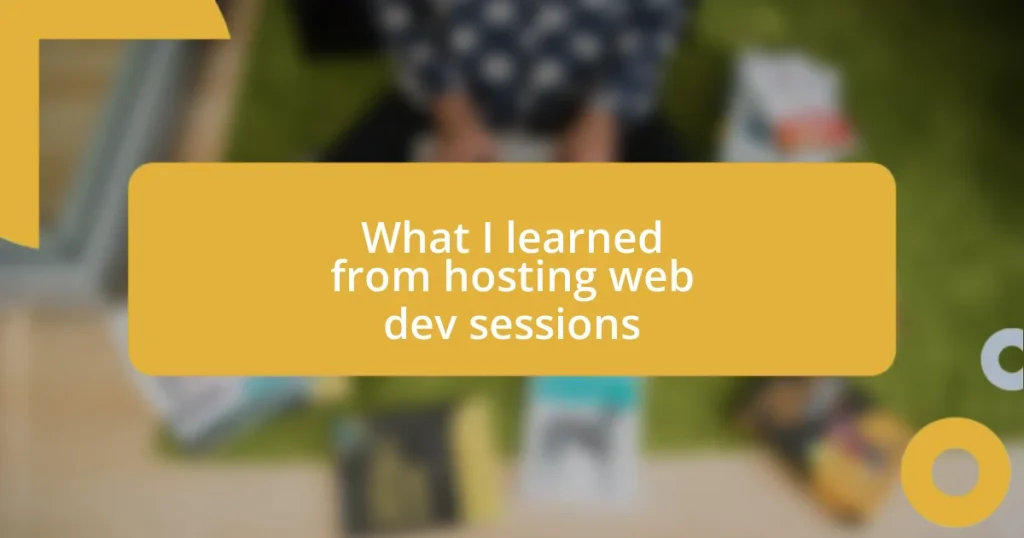Key takeaways:
- Effective teaching involves using visual aids, interactive examples, and real-world projects to enhance understanding of HTML5 concepts.
- Creating engaging learning activities, such as collaborative coding and gamification, fosters teamwork and motivation, leading to deeper comprehension.
- Encouraging hands-on practice and providing additional resources empower students to explore independently, boosting their confidence and problem-solving skills.

Understanding HTML5 fundamentals
When I first started teaching HTML5, I was amazed at how the structure of a webpage could be broken down into simple elements like headings, paragraphs, and images. It’s fascinating how these tiny pieces come together to form something coherent and functional. Have you ever challenged yourself to create a webpage from scratch? It’s a rewarding endeavor that not only boosts creativity but also deepens understanding of the language.
One of the most exciting aspects of HTML5 is its use of semantic elements, which add meaning to the content we create. I remember explaining to my students how tags like <header>, <footer>, and <article> help search engines understand webpage content better, making it crucial for web development. It feels like giving your content a voice, allowing it to communicate purposefully—did you ever realize how much power those little tags hold?
As I navigated through the nuances of HTML5 with beginners, I witnessed firsthand their initial skepticism turn into sparks of excitement as they grasped concepts like the <canvas> element for drawing graphics. This moment of realization was magical—seeing them connect the dots and envision new possibilities brought a sense of fulfillment not just for them, but for me as their guide. Can you recall a moment when you felt that rush of understanding? It’s those moments that truly make teaching worthwhile.

Preparing effective teaching materials
To prepare effective teaching materials for HTML5, I found it essential to present information in a visually appealing and easily digestible format. I remember creating my first set of slides, trying to balance tech jargon with engaging visuals. That experience taught me how important it is to simplify complex concepts without losing their essence. It’s all about making the learning experience enjoyable and relatable.
Here are some strategies I implemented for my teaching materials:
- Use Visual Aids: Diagrams and infographics can help clarify complex structures, like the Document Object Model (DOM).
- Create Interactive Examples: Live coding exercises allow students to see immediate results and test their understanding hands-on.
- Incorporate Real-World Projects: Assignments that mimic real-world scenarios, such as building a simple webpage, connect theory to practice.
- Provide Clear Instructions: Step-by-step guides ensure students can follow along without feeling overwhelmed.
- Curate Additional Resources: Offering links to articles, videos, and forums encourages continuous learning and exploration.
In my experience, these techniques can significantly enhance comprehension and retention. I remember a student who initially struggled with the <div> and <span> tags but thrived after tackling a mini-project that required their use. It was rewarding to see how a practical application could erase confusion and ignite a passion for learning.

Creating engaging learning activities
Creating engaging learning activities can truly transform the experience for beginners learning HTML5. One activity that I found particularly effective involves collaborative coding sessions. Students work in pairs or small groups, tackling a project where they build a simple webpage together. This not only fosters teamwork but also sparks discussions that lead to a deeper understanding of the concepts. I recall a moment when two students, initially hesitant, began bouncing ideas off each other, and I witnessed their connection to the material strengthen right before my eyes. Isn’t it amazing how collaboration can open up new pathways for learning?
Another strategy I implemented was gamification, incorporating elements of game design into the learning process. For instance, I created challenges where students could earn badges for completing tasks, like using semantic tags correctly or debugging a piece of code. It injected an element of fun into the learning process, making them eager to engage with the content. I still remember the joy on their faces when they earned their first badge. It’s incredible how motivating a simple reward can be!
Lastly, I often utilized scenario-based learning. By presenting real-world challenges that a web developer might face, I gave the lessons context. This method helped students relate to the material on a personal level. One day, I posed a scenario about optimizing webpage load time, and watching the students brainstorm solutions was enlightening. It’s moments like these that show the true power of practical application in learning.
| Activity Type | Description |
|---|---|
| Collaborative Coding | Students work together to build a webpage, enhancing communication and understanding. |
| Gamification | Incorporate rewards for completing tasks, making learning interactive and fun. |
| Scenario-Based Learning | Present real-world challenges to relate lessons to practical challenges faced in web development. |

Displaying practical coding examples
One of the most effective ways I displayed practical coding examples was through live demonstrations during class. I vividly recall my first demonstration where I coded a simple HTML5 page from scratch in real-time. Watching my students’ eyes widen as they saw a webpage take shape right before them was priceless. It sparked a sense of curiosity that made them eager to try it themselves. There’s something magical about seeing lines of code transform instantly into a visual result, don’t you think?
I also created a series of coding challenges where students implemented what they learned in tangible ways. I remember setting up an exercise where they had to use various HTML5 elements to design a personal portfolio page. The excitement in the room was infectious as each student put their own creative spin on the assignment. It was fascinating to see how different their projects were, even though they all started from the same fundamental concepts. It drove home the point that coding isn’t just about syntax; it’s about expressing individuality through technology.
To reinforce learning, I encouraged students to showcase their practical examples during peer review sessions. This not only helped them articulate their thought processes but also created an atmosphere of support and constructive feedback. Reflecting on this approach, I found that students learned just as much from observing others as they did while coding themselves. Isn’t it remarkable how sharing knowledge can enhance understanding? Seeing those moments of realization on their faces was incredibly rewarding and reminded me that teaching is as much about connection as it is about information.

Assessing student progress effectively
One of the key ways I assess student progress is through regular check-ins during class. I often took a few moments to wander among the desks, asking open-ended questions and listening to their explanations of the concepts we covered. I found that this informal interaction not only revealed their understanding but also boosted their confidence. Have you ever noticed how a simple conversation can illuminate a student’s thought process? It genuinely helps to know where they stand and puts them at ease.
I also discovered that incorporating quizzes and quick coding exercises can be a game-changer. For instance, I would use tools like online coding platforms to give them a challenge at the end of each session. Watching them tackle these exercises was enlightening; some would finish quickly while others took their time. This variation allowed me to gauge who was grasping the material versus those who needed extra help. I can’t tell you how rewarding it was to see a student who struggled at first finally crack a tough problem after trying multiple approaches. Isn’t that the essence of learning?
Engaging students in reflective practices has also proven invaluable in assessing their progress. I would often ask them to write a brief summary of what they learned at the end of each lesson. It was fascinating to see their perspectives on the material. I remember one student wrote about his excitement in using new tags—he felt like he was unlocking new levels in a game! That enthusiasm not only highlighted his progress but also reinforced my teaching methods. It’s moments like these that remind me of the profound impact reflection can have on understanding and retention. How do you celebrate those little victories in your teaching?

Encouraging hands-on practice
Encouraging hands-on practice is truly where the magic happens in learning HTML5. Whenever I introduced a new concept, I paired it with a small project that students could dive right into. For example, after teaching the basics of forms, I challenged them to create a simple contact form for a fictional business. The room buzzed with creativity and problem-solving as they worked through the nuances of input types and validation. I could see the spark of understanding flicker in their eyes—a reminder of how hands-on experience can validate their growing skills.
I still remember a student who was initially apprehensive about coding. She struggled with self-doubt, but when given the freedom to build something she loved—a webpage for her favorite book—the transformation was incredible. As she typed out the code, I saw her confidence blossom with each successful line. It was heartwarming to witness her realize that she had the power to create, not just mimic. Have you ever seen someone overcome their fear of the keyboard? It’s an exhilarating sight that reinforces the importance of encouraging hands-on practice.
Moreover, I always emphasized the joy of experimentation. I encouraged my students to break things and then fix them. In one class, a student accidentally deleted an entire section of their code. Instead of panicking, I prompted them to see it as an opportunity. They learned to troubleshoot and reimplement their work even better than before. This approach not only solidified their problem-solving skills but also created a safe space for exploration. Isn’t it fascinating how mistakes can be our greatest teachers? I’ve found that fostering a culture of experimentation empowers students to become more resilient and creative developers.

Providing additional resources for learners
Providing additional resources for learners
I’ve always felt that guiding students to external resources can profoundly enhance their learning experience. One example is pointing them toward websites like W3Schools or MDN Web Docs. Not only do these resources offer excellent tutorials, but they also provide interactive examples that foster a deeper understanding of HTML5 concepts. It’s rewarding to see students take initiative and explore beyond the classroom—have you ever felt that spark when you discover something on your own that aligns perfectly with what you’re learning?
In my classes, I would compile a list of YouTube channels that focus on coding tutorials and troubleshooting tips. I remember one student who fell in love with a specific channel where the instructor explained complex topics in a way that felt relatable. That’s the beauty of community; sometimes, a different voice can make all the difference. Sharing such resources fosters a sense of connection and encourages students to find their learning style. Why not create a shared playlist for the class and invite them to contribute their favorite finds?
Additionally, I discovered that online forums, such as Stack Overflow or even dedicated Discord servers, can provide invaluable support. I encouraged my students to ask questions and engage with the broader coding community, which helped them gain confidence in seeking help. One time, a group of students collaborated on a project and turned to an online forum for feedback. Watching them take that initiative and advocate for their learning was inspiring. Have you noticed how powerful it can be when learners support each other and share insights? That sense of camaraderie can elevate the entire learning journey.