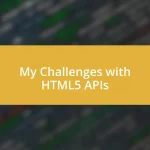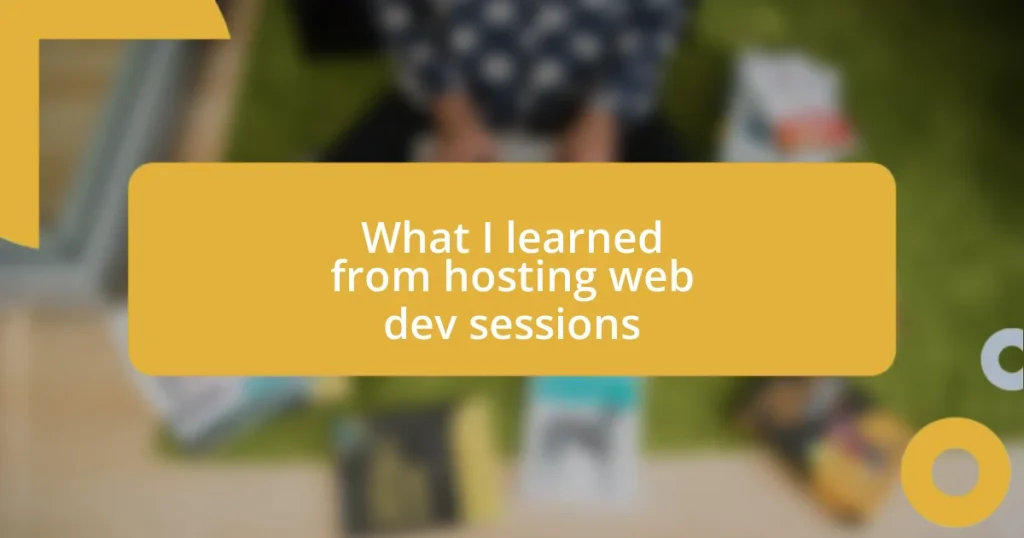Key takeaways:
- The introduction of semantic elements in HTML5 transformed coding practices, making content structure clearer and improving accessibility for search engines and assistive technologies.
- HTML5’s native support for multimedia, offline capabilities, and improved form controls enhanced user experience and empowered developers to create richer web applications without reliance on external plugins.
- Emphasis on best practices, such as code validation, modular design, and progressive enhancement, are crucial for maintaining a robust and accessible web development process.

Understanding HTML5 Basics
When I first dove into HTML5, I was struck by its simplicity and power. The semantic elements—like <header>, <footer>, and <article>—felt revolutionary because they improved the way I structured my content. Have you ever experienced that thrill when something suddenly clicks into place? For me, using these clear tags transformed not just my coding but how I thought about web design.
As I explored further, I discovered multimedia features that HTML5 offered, such as <audio> and <video> tags. This was a game-changer for me. Instead of relying on third-party plugins, I could directly embed media into my projects. I remember the first time I added a video to my site—it felt like I was finally in control of the user experience. Can you recall a moment when you realized you could elevate your work just by learning a new tool?
I also found that HTML5 supports local storage, allowing users to save data directly in their browsers. This capability opened a world of possibilities for me, from improving performance to enhancing user experience. Thinking back, it felt like unlocking a new level in a game. Were you ever amazed by how much you could achieve with just a few new features? Discovering such practical applications truly deepened my connection with HTML5.

Key Differences from Previous Versions
The differences between HTML5 and its predecessors are quite striking. One aspect that stood out to me was the shift from presentational to semantic elements. This change not only made my code more meaningful but also made it easier for search engines and assistive technologies to understand the structure of my pages. I recall the moment I replaced <div> tags with <nav> tags for my menu—it was like giving my website a clearer voice.
Another key difference is the introduction of the <canvas> element, which opened up possibilities for dynamic graphics and animations. I remember experimenting with it for the first time, and I was amazed at how I could draw shapes and create visual effects without relying on images. This felt liberating—almost like being a digital painter. Do you remember exploring a new tool that transformed your approach to a project? For me, the <canvas> element was that game-changer.
Lastly, HTML5’s improved form controls, such as new input types like email, date, and range, allowed me to create more user-friendly forms. The first time I implemented an <input type="date">, I felt a wave of relief knowing that I was enhancing the user experience. It’s fascinating how tiny adjustments can lead to major improvements in usability.
| Feature | Description |
|---|---|
| Semantic Elements | Replaces generic `
` tags with meaningful tags like `
|
| ` | Provides a space for drawing graphics directly in the browser. |
| Improved Form Controls | Introduces new input types to enhance user experience and validation. |

Benefits of Using HTML5
Benefits of Using HTML5
One of the standout benefits of using HTML5 is its enhanced integration of multimedia elements. I still vividly remember witnessing the first seamless playback of a video on my site without a single plugin. The simplicity of using <video> tags made me feel empowered, as if I had been given a new set of tools to craft a richer narrative on my webpage. It’s moments like these that highlight how technology can help us tell our stories more effectively.
Moreover, HTML5’s support for offline capabilities and local storage has been a game-changer. Early on, I developed a web app that users could access even without an internet connection. When I saw people engaging with my app in a café with spotty Wi-Fi, it was exhilarating. I realized then how important it is to offer flexibility in access. The feeling of being able to provide an uninterrupted experience is truly rewarding.
- Native Multimedia Support: Embed audio and video without external plugins, enhancing user experience.
- Offline Capabilities: Use local storage for persistent user data, allowing for greater flexibility.
- Responsive Design: HTML5 supports responsive layouts, making websites accessible on any device.
- Improved Semantics: Use meaningful tags that help search engines understand content better, boosting SEO.
- Cross-Platform Compatibility: Works seamlessly across different browsers and devices, reducing compatibility issues.

Tools and Resources for Transition
When I transitioned to HTML5, having the right tools made all the difference. I found that utilizing editors like Visual Studio Code helped streamline my workflow, thanks to features like live preview and code linting. It felt like steering a ship with precise navigation tools—every little detail felt manageable, and I could focus on creating rather than troubleshooting.
I also discovered the wealth of resources available online, particularly platforms like MDN Web Docs and W3Schools. These were like treasure chests for a newbie like me, filled with examples and documentation that clarified so much about HTML5. I often found myself diving into their interactive examples—seeing how a single line of code could transform a webpage was always exhilarating! Have you ever come across a resource that just clicked for you? For me, MDN was that spark.
Lastly, I appreciated tools like BrowserStack for testing my projects across various browsers and devices. It was comforting to know that my work would look good everywhere. There were moments when I encountered unexpected rendering issues, but that challenge only added to my learning experience. Each resolved issue felt like crossing a milestone, reinforcing my resolve to master this new version of HTML.

Common Challenges in Transitioning
Transitioning to HTML5 certainly came with its share of hurdles. One of the most daunting aspects for me was adapting to the new semantic elements. I vividly recall the first time I replaced outdated <div> tags with more meaningful <article> and <section> tags. It felt like stepping into a new world where the code had a purpose, yet I grappled with figuring out how to structure my content to fit this new paradigm. I found myself asking, “Am I doing this right?”
Another challenge I faced was ensuring cross-browser compatibility. I remember testing a feature I was particularly proud of on multiple devices, only to find that it rendered beautifully on some but was a total mess on others. The moment I discovered that an HTML5 feature wasn’t supported in a certain browser, I felt a wave of frustration wash over me. It was a stark reminder that the web isn’t a uniform space. Thankfully, this prompted me to dive deeper into fallbacks and polyfills, which ultimately enhanced my coding skills.
Lastly, I struggled with the transition to responsive design. Initially, my layouts looked great on my laptop’s screen, but when I checked on my phone, it was a different story altogether. There were moments when I felt overwhelmed by media queries and viewport settings. I often caught myself wondering if I would ever master this new responsive approach. But with perseverance and a willingness to learn from my mistakes, I eventually began to appreciate how these challenges shaped my growth as a developer—and that sense of accomplishment made all the hard work worthwhile.

Enhancing Accessibility with HTML5
When I first started exploring HTML5, I was amazed by its powerful features designed to enhance accessibility. One day, as I was incorporating the <audio> and <video> elements into my projects, I realized how crucial it was to provide captions and transcripts. It struck me: how often have I overlooked these elements in past projects? This moment highlighted for me the importance of inclusivity in web design, making it clear that everyone deserves access to information, regardless of their abilities.
Adding ARIA (Accessible Rich Internet Applications) roles and properties was another eye-opening experience. I remember thinking, “How can a simple attribute change the game for users with disabilities?” It turned out that it could. By using ARIA landmarks, I could help screen readers navigate my pages more effectively. Each implementation felt like a small victory. I felt satisfaction knowing that my efforts would create a more inclusive experience for others, and that added emotional weight to every line of code.
Moreover, I appreciated the shift toward semantic HTML and how it seamlessly intertwines with accessibility. The first time I structured a webpage using elements like <header>, <nav>, and <footer>, I felt a sense of pride. It was as if I was crafting not just an interface, but a welcoming environment. This clarity benefited not only assistive technologies but also improved SEO—talk about a double win! Isn’t it rewarding when our code serves multiple purposes while prioritizing user experience? Finding that balance inspired me to continue innovating in my accessibility practices.

Best Practices for HTML5 Development
In my journey with HTML5, I discovered that keeping my code clean and organized was paramount. Early on, I made the mistake of cramming too much functionality into a single file, which not only became cumbersome but also made debugging a nightmare. I learned to break my code into smaller, more manageable components, embracing a modular approach that allowed for easier maintenance and updates. Have you ever felt the relief that comes with a well-structured project? I can assure you it’s liberating.
Another best practice I’ve embraced is validating my HTML code regularly. It was during one of my earlier projects that I encountered a subtle syntax error that led to a cascade of issues. After spending hours trying to pinpoint the problem, I realized the value of tools like the W3C Markup Validation Service. Validating my code not only saves me from future headaches but also boosts my confidence, knowing that I’m adhering to established standards. It’s reassuring to think that a small step like this can have such a big impact on overall website performance.
Lastly, I’ve come to appreciate the importance of progressive enhancement in my development process. There was a time when I focused solely on creating visually stunning features, but I soon found that neglecting the foundational aspect of my web apps was a mistake. By prioritizing core functionalities that work on all browsers, I learned how to build a robust experience that gracefully degraded for older environments. This approach changed my perspective on development, prompting me to ask, “How can I ensure that everyone has access?” The answer lies in creating a solid base for all users, which ultimately enriches the web experience for everyone.