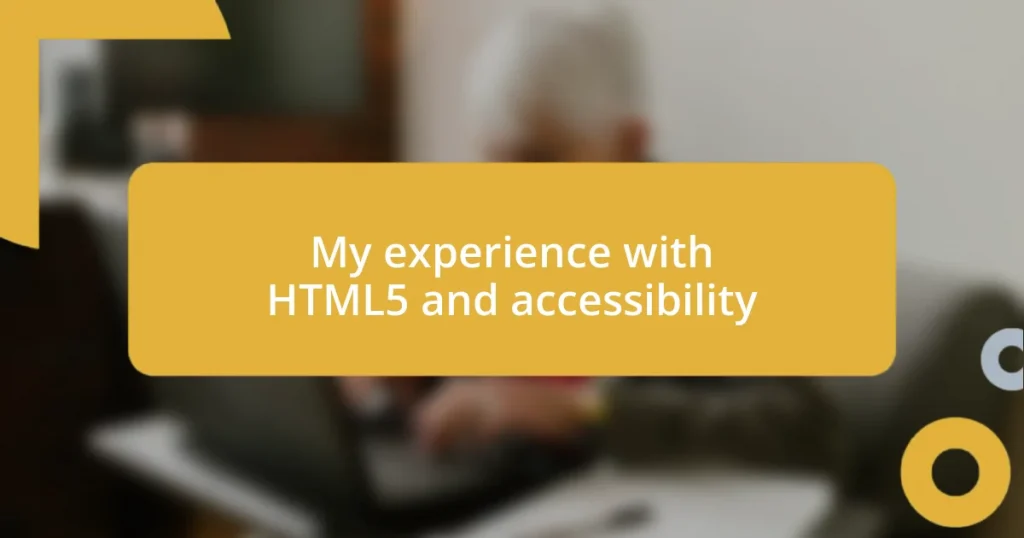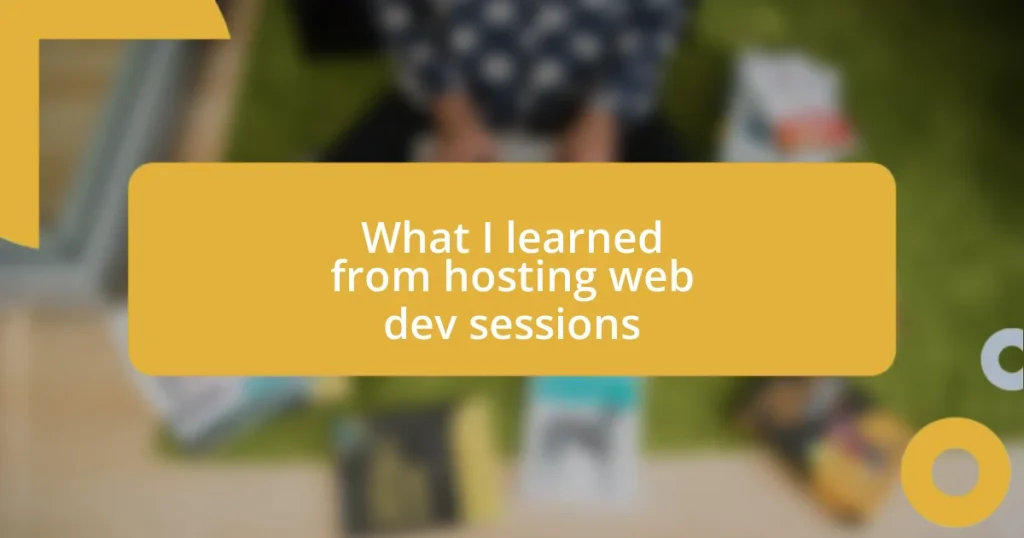Key takeaways:
- Emphasizing the value of semantic HTML elements greatly enhances user experience and accessibility for all, especially those using assistive technologies.
- Implementing ARIA roles effectively transforms user interaction by providing clear feedback and navigation, fostering a culture of accessibility within development teams.
- Continuous testing and user feedback are essential for validating accessibility; involving users with disabilities leads to significant improvements in web experiences.

Introduction to HTML5 accessibility standards
HTML5 accessibility standards are a game-changer in the way we design and build websites. I still remember the first time I encountered a site that incorporated these standards; it was like discovering a new language—one that spoke to everyone without barriers. Can you imagine browsing the internet in a world where everyone has equal access to information?
These standards are not just technical specifications; they reflect a commitment to inclusivity. I’ve seen firsthand how simple elements like proper use of semantic HTML can transform a user’s experience. For instance, using <header>, <nav>, and <footer> tags instead of generic <div> tags not only clarifies the structure for screen readers but also creates a logical flow for all users. Isn’t it amazing how a few thoughtful choices can make a website so much friendlier and easier to navigate?
Moreover, embracing HTML5 accessibility can evoke a sense of responsibility in developers. When I started prioritizing these standards in my work, it felt rewarding to contribute to a more equitable digital landscape. I often ponder how our choices today shape the experiences of users tomorrow. What legacy do we want to leave in the digital realm? It’s a profound question when you think about the impact of our design decisions.

Personal journey with HTML5
My journey with HTML5 began with a sense of curiosity. One of my first projects involved rebuilding a local non-profit’s website. I remember the excitement I felt when I realized how implementing <article> and <section> tags could enhance readability. It was like finding the pieces of a puzzle that fit together perfectly, allowing users to navigate seamlessly. Seeing the eyes of the staff light up as they shared how much easier it was for their clients to access information was truly rewarding.
As I delved deeper into HTML5, I encountered challenges. There were moments of frustration, especially when it came to ensuring compatibility across different devices. I recall one late-night debugging session where I discovered that using <figure> and <figcaption> tags not only solved a layout issue but also improved accessibility for users relying on assistive technology. That moment was pivotal; it underscored the importance of every decision made during development.
Through these experiences, I developed a newfound respect for the intricacies of HTML5. Each project taught me that accessibility isn’t just an afterthought; it’s foundational. I often ask myself how we can make the web truly inclusive. Reflecting on my journey, I’ve realized that every small effort counts and contributes to a larger movement toward a more accessible digital world.
| Experience | Impact |
|---|---|
| First project with HTML5 | Improved user navigation |
| Late-night debugging | Highlighted accessibility benefits |
| Continuous learning | Commitment to inclusivity |

Key accessibility features in HTML5
When discussing key accessibility features in HTML5, I can’t help but reflect on my early realization of how important proper labeling is. For example, I once worked on a project where I implemented <label> elements for form fields. It was astonishing to see how a straightforward label could profoundly impact a user’s ability to interact with the form. Suddenly, users using screen readers could navigate effortlessly, understanding the purpose of each input without confusion. This taught me that something as simple as clear labeling could bridge the gap between design and usability.
Here are some key accessibility features in HTML5 that I’ve found particularly impactful:
- Semantic Elements: Tags like
<article>,<section>, and<aside>provide meaning and structure to web content, enhancing the experience for assistive technologies. - ARIA Roles: Using Accessible Rich Internet Applications (ARIA) roles can help convey the intended functionality of elements, especially in complex interfaces.
- Multimedia Accessibility: The
<video>and<audio>tags allow for captions and transcripts, enabling individuals with hearing impairments to engage fully with content. - Keyboard Navigation: The
tabindexattribute ensures that users can navigate a site using keyboard shortcuts, which is crucial for those unable to use a mouse. - Error Identification: Elements within forms can be augmented with ARIA attributes to alert users of errors, making the experience more responsive and informative.
Reflecting on these features, I’ve come to appreciate how they can elevate the user experience. During one of my projects, implementing video captions not only met accessibility standards but also enriched the content for all users. It was rewarding to hear feedback from a colleague who used captions to better understand a training video—proof that accessible design benefits everyone, not just those with disabilities. Every time I incorporate these elements, I feel like I’m contributing to a more inclusive space, and that feeling is truly empowering.

Implementing ARIA roles effectively
When I first started using ARIA roles, it was like unlocking a hidden power in my web projects. For example, I recall working on a dynamic web application where some of the UI components didn’t behave as users expected simply because they lacked proper roles. Once I integrated ARIA roles properly, it was incredible to see how users began to navigate with confidence, as if the web was finally speaking their language. I often wonder how many developers overlook these roles, perhaps out of convenience, and miss out on this transformational experience.
One time, I used the role="alert" attribute in a form. I remember the relief on a user’s face when they received immediate feedback about an error they made. Instead of scrolling back and forth, they were promptly informed about what went wrong. This moment underscored for me that ARIA roles do more than just serve as labels; they create a more responsive, user-friendly environment. Isn’t it fascinating how such a small addition can significantly enhance user interaction?
Furthermore, I’ve found that the impact of ARIA roles extends beyond the individual user experience. It cultivates a broader culture of accessibility within development teams. In one of my discussions with fellow developers, we started brainstorming how ARIA can be leveraged in various projects. The conversation sparked new ideas, challenging us to think beyond basic compliance and create web environments that truly accommodate everyone. It made me realize that when we prioritize effective ARIA implementation, we’re not just improving accessibility; we’re enriching the digital landscape for all users.

Best practices for semantic markup
When it comes to best practices for semantic markup, I’ve learned that using the right HTML5 elements can transform the way users perceive and interact with content. In one project, I replaced endless <div> tags with appropriate semantic tags like <header>, <footer>, and <nav>. It was a revelation to see how much clearer the content structure became—not just for assistive technologies, but for all users. Have you ever noticed how much easier it is to scan a page that conveys meaning through its structure? That clarity can significantly enhance user experience.
Moreover, I make it a point to include <main> to encapsulate the primary content of the page. On one occasion, while working on a website redesign, I realized that users often bounced off pages where the structure felt chaotic. After implementing a more semantic structure, feedback from users was overwhelmingly positive. They felt more engaged, as if the page had invited them in rather than overwhelmed them. This taught me that semantic markup isn’t just a technical necessity; it’s about creating an emotional connection with users by presenting information in a clear, intuitive manner.
It’s also crucial to consider the hierarchy of content. I remember encountering a site that used <h1> for every single section, rendering navigation almost impossible for users relying on screen readers. Once I adopted a logical heading structure—using headings in the proper order—I watched as the site came alive. It was inspiring to see users effortlessly navigate sections, as if I had handed them a well-marked map. Isn’t it rewarding when our efforts lead to genuine improvements in user interaction? That’s the true power of semantic markup; it places both clarity and accessibility at the forefront, enriching the experience for everyone.

Testing and validating accessibility
Testing and validating accessibility is an indispensable part of my development process. I remember one project where I used a screen reader to go through my site. Initially, I was confident about my accessibility practices, but to my surprise, I discovered several areas where the experience faltered. It was a humbling moment, highlighting just how crucial it is to test with real tools to ensure that our assumptions align with actual user experiences. Have you ever had a moment where you thought everything was perfect, only to find out otherwise? It can be eye-opening.
I also find that automated testing tools are fantastic for catching basic issues, but they aren’t enough on their own. One time, I ran my site through a popular accessibility checker and it flagged multiple problems. I was quick to fix them, but what truly made a difference was incorporating user feedback. While tools are helpful for identifying technical errors, nothing compares to learning from users directly. Their insights often shine a light on subtler barriers that can easily go unnoticed. Isn’t it fascinating how the perspective of real users can vastly enrich our understanding of accessibility?
Incorporating accessibility validation into my workflow isn’t just a box to check; it’s a continuous commitment. For example, during the iterative testing phase of a web application, I invite individuals with varying disabilities to test my work. Their feedback plays a pivotal role in shaping the web experience. I remember a user who eloquently shared their frustrations with confusing navigation. This dialogue reinforced my belief that including diverse voices in testing significantly enhances accessibility outcomes. How else can we ensure our sites resonate with everyone if we don’t listen closely to those who engage with them?

Conclusion and future learning
As I reflect on my journey with HTML5 and accessibility, it’s evident that this is just the beginning. I’ve experienced firsthand how small changes—like using semantic elements—can lead to profound impacts. Moving forward, I’m excited to delve deeper into modern practices and tools that can further enhance web accessibility. Have you considered what new technologies or techniques might transform the way we build inclusive websites?
Looking ahead, I’m keen on exploring ARIA (Accessible Rich Internet Applications) attributes more thoroughly. There was a time when I hesitated to use them because I thought they might complicate my markup. However, I came to realize they can be incredibly empowering when applied correctly. I recently attended a workshop where I saw how ARIA can bridge the gap for complex web applications, allowing them to be more accessible. Isn’t it empowering to think that even the most intricate designs can become user-friendly with the right knowledge?
Ultimately, my commitment to continuous learning in this field is steadfast. It’s not just about keeping up with trends; it’s about championing accessibility for everyone. I’ve found that mentoring others—sharing my experiences and the lessons I’ve learned—brings a satisfying sense of purpose. Have you considered how sharing your journey might inspire others to prioritize accessibility as well? Each conversation we have nudges the industry towards inclusivity, and that’s something to strive for together.