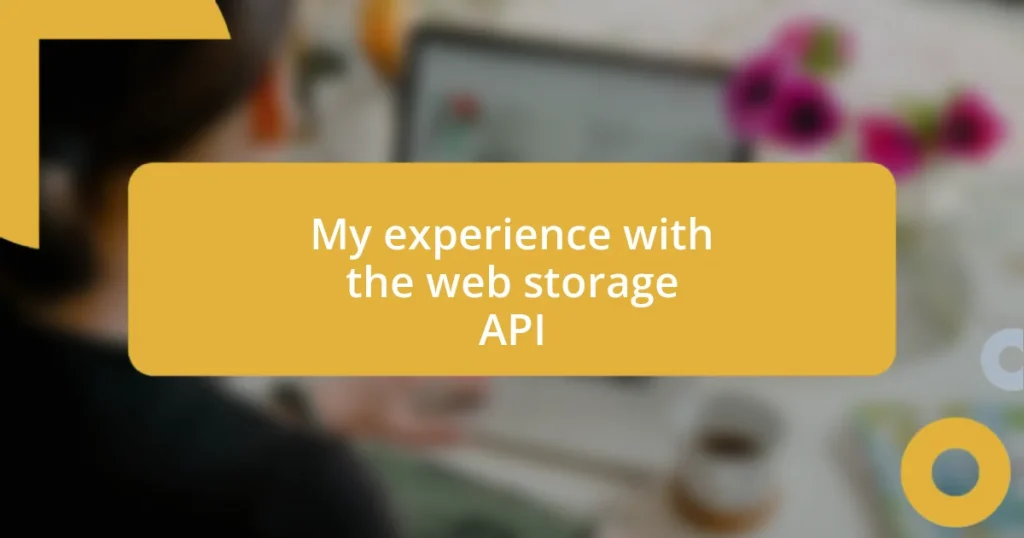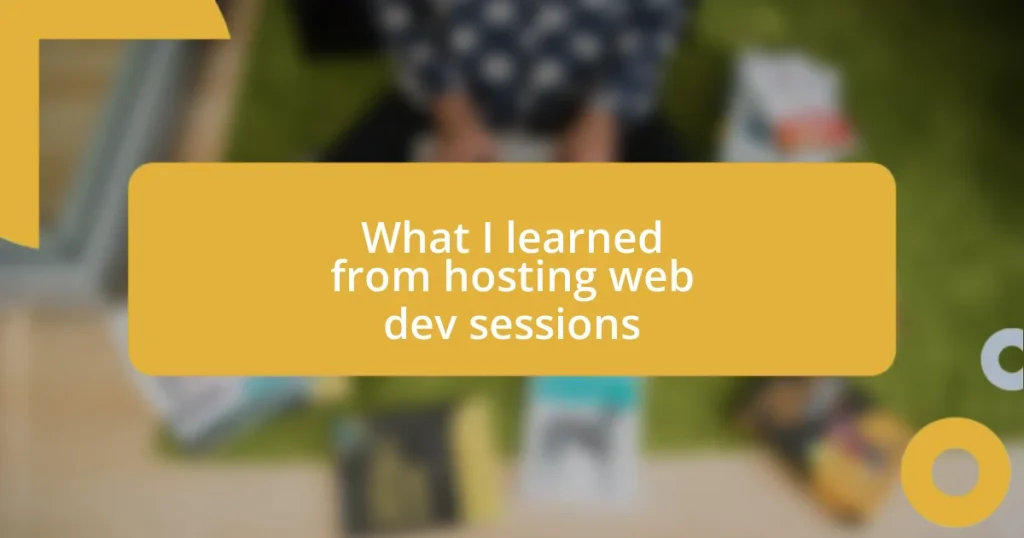Key takeaways:
- The Web Storage API enhances user experience by allowing the persistence of data through localStorage and sessionStorage, making applications feel more personalized and efficient.
- Implementing best practices such as data sanitization, setting expiration times for stored data, and regular audits can significantly improve security and performance.
- Future directions for web storage focus on improved efficiency, cross-platform compatibility, and compliance with privacy regulations, which will reshape how developers manage data.

Understanding Web Storage API
When I first delved into the Web Storage API, I was genuinely excited by its simplicity and power. The ability to store data in a user’s browser without dealing with server-side complications was both liberating and practical. I still remember the thrill of realizing that with just a few lines of code, I could save user preferences and settings, making web applications feel more personalized and interactive.
The API is split into two distinct storage types: localStorage and sessionStorage. LocalStorage allows data to persist even after the browser is closed, while sessionStorage clears the data once the tab is closed. Have you ever experienced that moment of frustration when a page refresh wipes out your input? With localStorage, I felt like I had the power to keep my work safe and sound, straight from the browser itself.
What struck me most was how intuitive it felt to use. With key/value pairs, storing and retrieving data became second nature. It prompted me to think: what else can I improve in my applications with this straightforward yet robust tool? I couldn’t help but explore more creative uses, like automatically saving form inputs or caching API responses, which completely transformed my approach to web development.

Benefits of Web Storage API
When I started to leverage the Web Storage API, one of the core benefits that stood out was its ability to enhance user experience by keeping track of preferences. I remember working on a project where I implemented theme settings for users. The delight on their faces when they returned to the site to find it dressed in their favorite colors was genuinely uplifting. This capability not only made the app feel more tailored to individual needs but also made users feel valued and connected.
Another aspect that I found incredibly beneficial was the ease of data retrieval. The seamless speed of accessing stored data compared to making server requests made a significant difference in performance. I recall a specific scenario where I was developing a real-time chat application. By using localStorage to save recent messages, the app felt instantaneous. Users could pick up right where they left off without any annoying lag—a small change with a big impact!
To top it off, the simplicity of implementing the Web Storage API is a game changer for developers. I’ve spent hours dealing with complex server-side storage solutions that loaded data slowly and required intricate configurations. Just think about how empowering it is knowing that with a few simple methods, I could write, read, and delete data directly in the browser. This accessibility has allowed me to focus more on creativity and less on technical hurdles.
| Feature | Benefit |
|---|---|
| Persistence | Data remains across sessions, improving user experience. |
| Speed | Fast data access without server round trips. |
| Simplicity | Easier implementation compared to traditional storage methods. |

How to Use Local Storage
Using local storage is like having a trusty toolbox right within the browser. When I began exploring this feature, I quickly realized the straightforward approach to saving data. For instance, if I wanted to save a user’s name or their selected theme colors, I simply used two main methods:
- setItem(key, value): This method saves the data. For example,
localStorage.setItem('username', 'JohnDoe');stores the name ‘JohnDoe’ under the key ‘username’. - getItem(key): This retrieves the data later. So,
let user = localStorage.getItem('username');would pull out ‘JohnDoe’ as needed.
The relief I felt when implementing these methods was remarkable. It was just so easy! I remember a project where I needed to remember user inputs on a form. Applying localStorage allowed users to return and find their filled-out forms intact. It felt rewarding knowing they wouldn’t lose their work; that little touch made a big difference.
In addition to these methods, be mindful of cleaning up stored data. To remove entries, I often use localStorage.removeItem('username');, or if it’s time to wipe it all clean, localStorage.clear(); does the trick. Incorporating these practices ensures user data remains relevant and enhances the application’s usability. It’s amazing how these small steps elevate the overall experience!

Using Session Storage Effectively
When I first began working with session storage, I found it surprisingly empowering. The ability to temporarily store data for the duration of a page session felt like I was giving my web applications a brain. For instance, during a recent project involving an online form, I used session storage to hold input values while users navigated through multiple steps. It was exhilarating to see their hesitation dissolve when they realized their progress was retained as they transitioned between pages. Isn’t it wonderful how a simple technique can prevent frustration?
While working on a collaborative project, I discovered how session storage could enhance interactions during live editing sessions. By storing user input in session storage, I ensured that even if someone accidentally refreshed their browser, their changes remained intact. I still remember the sigh of relief from a teammate when they saw their hard work was not lost. It struck me how essential it is to recognize the moments that can make or break user experience in real-time scenarios.
I also learned the importance of knowing when to clear session storage. It’s crucial to define when data is no longer needed, especially in sensitive applications. I experienced this firsthand while working on a healthcare app, where user privacy was a top concern. I made it a rule to clear sensitive data promptly after the user logged out. This attention to detail brought me peace of mind and reinforced the importance of user trust. Plus, it keeps the workspace tidy, don’t you think?

Best Practices for Web Storage
When it comes to best practices for web storage, I always emphasize the importance of data sanitization. Just imagine how inconvenient it would be to pull from local storage and encounter malicious code! I recall a time when I was developing a feature that involved user-generated content. It struck me how crucial it was to ensure the data was clean and safe. Implementing simple checks before saving data helped me prevent potential security risks, making me feel much more at ease.
Another key practice I swear by is setting expiration times for stored data. It might sound technical, but think about it: why keep data around forever if it’s no longer relevant? In one of my recent projects, I stored user preferences for a limited period. After those few days, the settings would disappear automatically. This approach not only kept the storage tidy but also prevented confusion for returning users. Isn’t it helpful to clear out the clutter from time to time?
Lastly, I find that regular audits of the storage data can be a game-changer. I still remember a project where I was surprised to discover data that hadn’t been touched in months. It made me realize that regularly reviewing what’s stored helps optimize performance and user experience. Sometimes, I ask myself how much faster an application could be if only we cleaned up our storage! Keeping things in check can really enhance how smoothly an app functions.

Common Issues with Web Storage
Web storage certainly comes with its own set of challenges. One issue I’ve encountered is the unpredictable behavior of local storage across different browsers. During a cross-browser project, I noticed that some browsers had limitations on how much data they could store, leading to unexpected errors when users reached those limits. Have you ever felt the panic of losing a crucial feature over such a technicality? It’s a stark reminder that consistency must be a priority in web development.
Another common hiccup I’ve experienced relates to data synchronization. Imagine a scenario where multiple tabs of the same application are open, each with its own unique state. During a project, I noticed that changes made in one tab didn’t immediately reflect in the other, creating confusion for users. I realized how vital it is to implement an event listener to address such discrepancies. It made me wonder how many users might have been frustrated by a mismanaged state without realizing it.
Lastly, let’s talk about security risks associated with web storage. I’ve learned the hard way that storing sensitive information in local storage can be a recipe for disaster. During the initial phases of a project, I once kept user account details cached, assuming it would streamline the login process. Then I realized how easily accessible that data could be. This ordeal stressed the importance of being vigilant about what you store. After all, is any convenience worth compromising user safety? Every time I think back, it serves as a crucial learning point in my approach to secure web application development.

Future of Web Storage API
As I look ahead in the landscape of web storage, I’m fascinated by the potential enhancements in efficiency and security. For instance, the adoption of new standards like IndexedDB provides a more structured approach to storing data, which I have found beneficial in managing larger datasets. Have you ever been frustrated by the limitations of local storage with larger apps? That transition toward more powerful storage solutions could really transform how we handle data in user-facing applications.
Excitingly, there’s also a growing emphasis on cross-platform compatibility. I remember working on a progressive web app (PWA) where consistency across devices was paramount. This push to ensure that storage works seamlessly, regardless of the browser or operating system, feels like a step in the right direction. I can’t help but think how relieving it will be when we can eliminate the anxiety of those pesky data synchronization issues between platforms.
Moreover, the increasing focus on privacy regulations will reshape how we interact with web storage APIs. In my experience, staying compliant with policies like GDPR is crucial, which often requires developers to rethink what data is stored—and for how long. How can we strike a balance between functionality and user privacy? This ongoing evolution challenges us to innovate carefully, always prioritizing user trust alongside technological advancements.