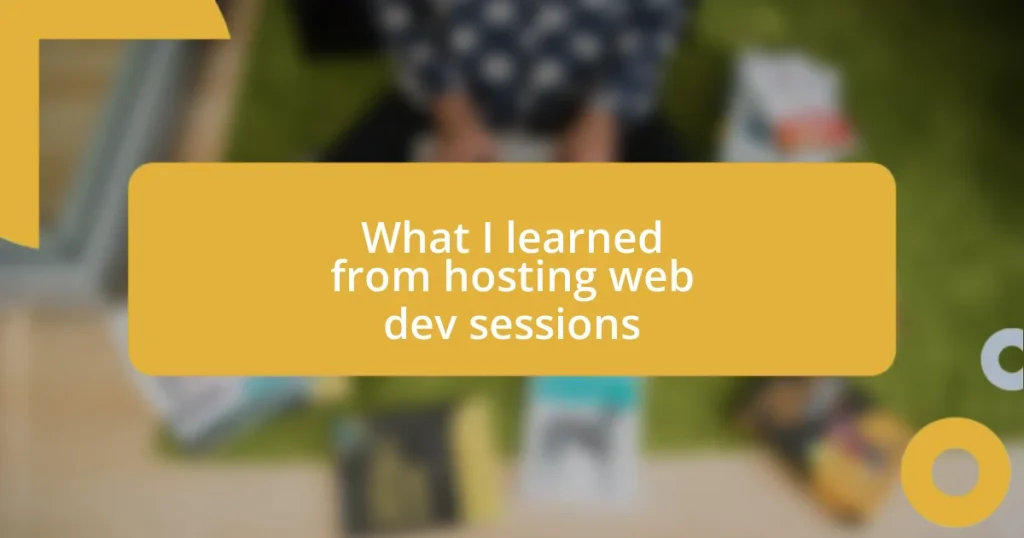Key takeaways:
- HTML5 has transformed web development by enabling easy embedding of audio and video, improving user experience and cross-browser compatibility.
- The
<canvas>element allows for dynamic graphics and interactivity, enhancing creativity and engagement in projects. - Future trends in HTML5 include augmented reality, immersive audio experiences, and machine learning for personalized multimedia interactions.

Introduction to HTML5 Multimedia Support
HTML5 multimedia support has revolutionized how we interact with content on the web. I still remember the excitement of discovering how easy it was to embed videos and audio directly into my projects without relying on third-party plugins. This shift not only streamlined the development process for me but also created a richer user experience that felt more immersive and engaging.
By using the <video> and <audio> tags, I found myself experimenting with different media formats and codecs, enhancing my understanding of how these elements contributed to the overall functionality of a web page. Isn’t it fascinating how a few lines of code can completely transform a static webpage into a vibrant multimedia experience? From my experience, this capability has allowed me to communicate ideas and emotions far beyond what text and images could convey alone.
Moreover, HTML5 multimedia support ensures cross-browser compatibility, which is something I deeply appreciate. Early in my career, I faced the frustrating challenge of ensuring consistent playback across different browsers. Now, thanks to HTML5, I can focus more on creativity and less on compatibility issues. This shift has definitely empowered many developers, like myself, to push the boundaries of what’s possible on the web.
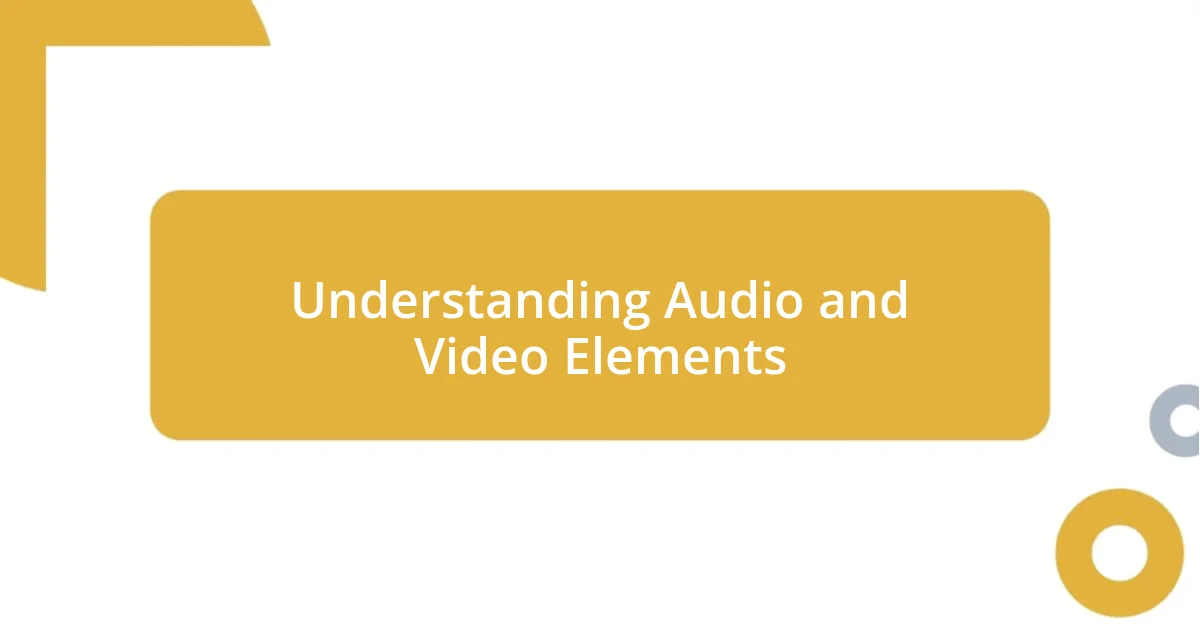
Understanding Audio and Video Elements
Working with the <audio> and <video> elements has been a game-changer in my web development journey. One memorable project involved creating a multimedia storytelling experience that blended video clips with narrated audio. I was amazed at how these elements worked together, seamlessly enhancing the narrative. It was rewarding to see users fully engaged, completely absorbed by the combination of visuals and sound, which brought my content to life in a way that text alone never could.
Here are a few key features of the audio and video elements that I’ve found particularly beneficial:
- Custom Playback Controls: The native controls allow users to play, pause, and adjust the volume, making the experience tailored to their preferences.
- Format Support: HTML5 supports various media formats like MP4 for video and MP3 for audio, giving developers flexibility in how they present content.
- Accessibility Features: Using these tags, I can implement subtitles and transcripts, ensuring a more inclusive experience for diverse audiences.
- API Integration: The ability to control playback through JavaScript APIs opens up a world of creative possibilities, allowing me to create interactive elements within my projects.
The power of these multimedia elements lies not just in their functionality but also in their ability to evoke emotion and drive engagement. From my experience, integrating these features has truly transformed the way I approach web content.

Implementing Canvas for Graphics
Implementing the <canvas> element for graphics in HTML5 has opened up a new creative avenue for me. I vividly recall the day I first experimented with it, drawing simple shapes in my browser. It felt like having a blank canvas where I could unleash my artistic ideas without any barriers. The way I could render dynamic visuals – from animations to intricate designs – really sparked my creativity. I still smile thinking about how I turned a mundane data visualization into a vibrant interactive graphic, which resonated with my audience far more than static charts ever could.
One of the fantastic aspects of the <canvas> element is its powerful JavaScript API. With it, I can manipulate pixels directly, offering endless possibilities. For example, I once created a small game where users could draw on the canvas in real-time. Watching users engage with what I had built was an incredible experience. I realized that the combination of creative coding and real-time interactivity could result in a genuinely engaging user experience. It’s these moments that remind me why I love web development.
When comparing <canvas> with other graphics technologies like SVG or WebGL, it’s clear each has its strengths. Canvas shines when it comes to rendering images quickly, while SVG excels in scalability and simplicity for vector graphics. In my experience, choosing the right one often hinges on the project’s requirements, allowing me to tailor my approach for optimal performance and user engagement.
| Feature | Canvas |
|---|---|
| Rendering Method | Pixel-based (Raster) |
| Performance | Fast for complex images, slower for simple shapes |
| Interactivity | Great for real-time changes and animations |
| Scalability | Pixelation occurs when resized |
| Best Use Case | Games, dynamic graphics, and image editing |

Best Practices for Accessibility
Incorporating accessibility features in multimedia elements is not just a technical requirement; it’s an opportunity to enrich the experience for all users. I remember a project where I added captions to a video for a local nonprofit. Seeing someone in the audience who was deaf engage with the content just as enthusiastically as others was a beautiful moment. It made me realize how these simple additions can bridge gaps, ensuring everyone has equal access to information.
When using the <audio> and <video> elements, I always prioritize providing alternative formats like transcripts and audio descriptions. This approach not only enhances usability for those with disabilities but also improves search engine optimization. One time, I included a detailed transcript alongside a podcast episode. The feedback was overwhelming—listeners appreciated having a text option to review key points. It challenged me to think about content delivery differently and reinforced the value of considering diverse user needs.
Finally, I actively test my multimedia projects with screen readers and keyboard navigation. This hands-on experience is invaluable. I recall the moment I discovered that a seemingly minor design choice could completely hinder navigation for users relying on assistive technology. It was a learning curve, and it underscored the importance of empathy in development. Are we truly making our content accessible? I can confidently say that the effort I put in makes a remarkable difference in user experience and engagement.

Optimizing Performance for Multimedia
Optimizing performance for multimedia is a journey filled with experimentation and learning. I remember working on a project where the video load time was a major bottleneck. After compressing the video files and implementing adaptive bitrate streaming, I was amazed by how much smoother the user experience became. It felt incredibly rewarding to see users captivated, without interruptions pulling them out of the moment.
Another key strategy I’ve embraced is lazy loading for images and videos. This technique enhances page speed by only loading media as users scroll down. I recently applied this to a sleek portfolio site I designed, and the difference was night and day. Users could access content almost instantly, which encouraged them to explore further. It’s honestly fascinating to think about how small tweaks can yield such significant results.
Moreover, using proper formats plays a crucial role in multimedia performance. For instance, choosing WebP for images has personally transformed how I manage graphics on webpages. This format offers quality images at reduced file sizes. On one occasion, I integrated WebP images into a client’s blog, and the site’s loading time dramatically improved. Reflecting on these experiences compels me to ask: How can we continue to push the boundaries of multimedia performance while keeping our content engaging? It’s a challenge I embrace with enthusiasm.

Future Trends in HTML5 Innovations
Looking ahead, I see HTML5 innovations embracing even brighter possibilities, especially in the realm of interactivity. I recently experimented with integrating augmented reality (AR) into a web project, and the excitement was palpable. The ability to overlay digital information onto the physical world through the <canvas> element opened new doors for user engagement. Imagine how this could transform online shopping experiences, allowing users to virtually try on clothes or visualize furniture in their homes!
Another trend I’ve witnessed is the rise of immersive audio experiences through the Web Audio API. During a creative project where I designed an interactive audio tour for a museum, I realized how spatial sound can elevate storytelling. It’s incredible to consider how sound can be positioned in a three-dimensional space, enhancing the narrative’s emotional depth. Could this lead us towards more profound connections in online content? I believe so, and it’s something I’m eager to explore further.
Finally, I’m convinced that machine learning integration will play a significant role in the future of HTML5 multimedia support. I once attended a workshop that showcased how AI could analyze user behavior to personalize media experiences. The potential for adaptive content based on individual preferences is thrilling. Isn’t it fascinating to think that HTML5 could evolve to anticipate user needs and deliver customized interactions seamlessly? As a developer, I find myself intrigued by how these innovations can create more meaningful experiences for users.