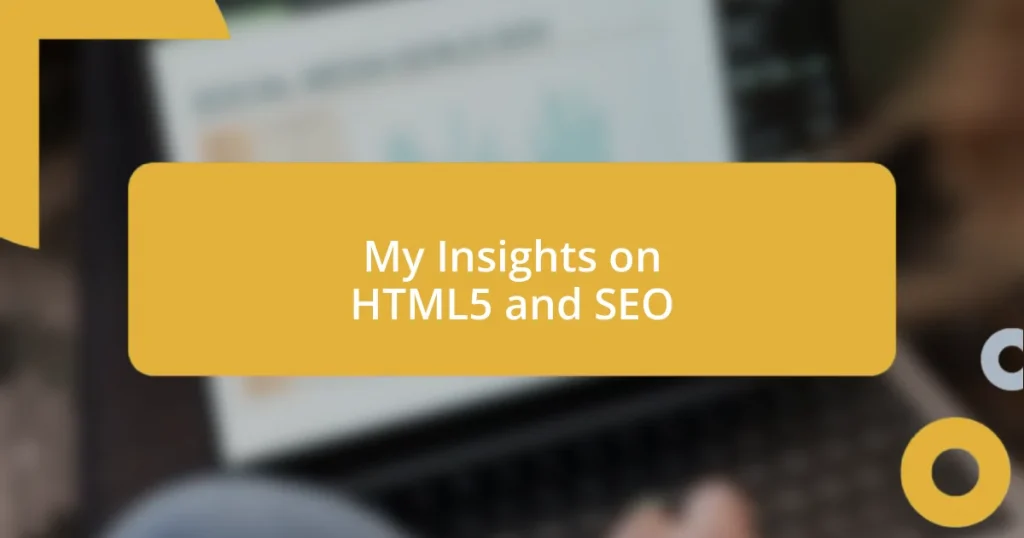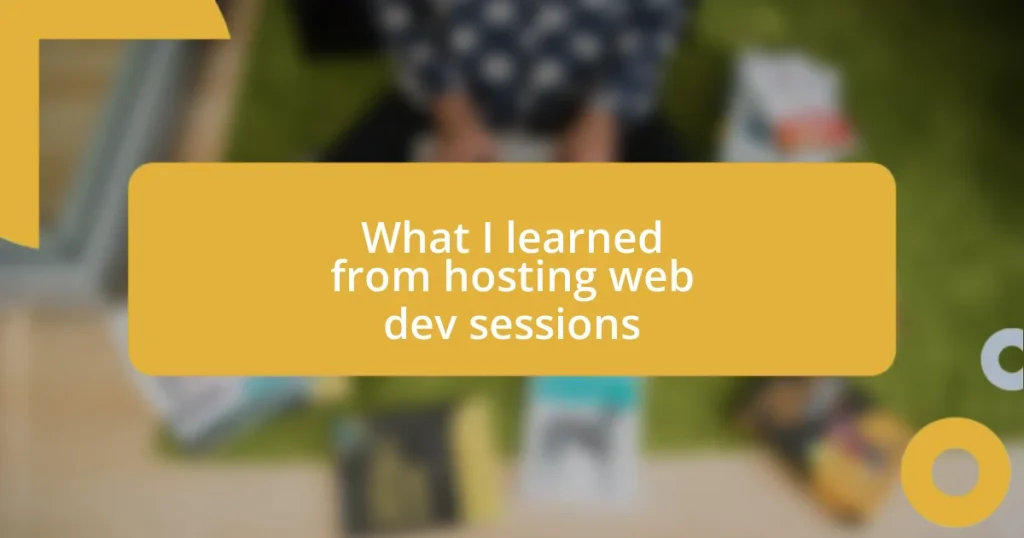Key takeaways:
- HTML5 introduces semantic elements that enhance content structure, improving both user experience and search engine indexing.
- Features like multimedia support, responsive design, and optimized loading speed significantly boost SEO and user engagement.
- Implementing best practices such as structured data and fast-loading pages can lead to better visibility and higher search rankings.

Understanding HTML5 Basics
HTML5 is an evolution of the standard markup language that structures web content. I remember the first time I dived into HTML5; it felt like discovering a toolbox filled with new tools just waiting to be used. The introduction of semantic elements like <header>, <footer>, and <article> made it clear to me that how we structure our content matters not just for users but also for search engines. Have you ever wondered how your website could communicate more effectively with its visitors and crawlers?
One standout feature of HTML5 is its support for multimedia elements, such as the <audio> and <video> tags. When I implemented these tags on a site I was working on, it transformed the user experience entirely, allowing for richer, more engaging content. The beauty of these elements lies in how they replace complex plugins, making playback seamless and accessible across devices. Doesn’t it feel great to simplify things for the user?
Finally, the use of APIs—Application Programming Interfaces—in HTML5 opened up a world of possibilities. I recall integrating the Geolocation API on a project, which not only added a personal touch but also enhanced user interaction. This level of interactivity is what keeps visitors coming back. Have you thought about how you could leverage such features to provide a more dynamic experience on your site?

Benefits of HTML5 for SEO
HTML5 offers several SEO benefits that can significantly enhance your website’s visibility. One of the standout advantages is its semantic markup. When I first began using these structured elements, such as <article>, it amazed me how much clearer my content became to search engines. This clarity not only helps with indexing but also improves readability for users. Have you noticed a difference in how search engines rank websites with clearer structures?
Another fantastic aspect of HTML5 is its improved loading speed. I was once involved in a project where we transitioned from older versions of HTML, and the speed boost was remarkable. Fast-loading pages do wonders for user engagement; they reduce bounce rates and keep visitors on your site longer. Plus, Google favors sites that deliver quick experiences, making HTML5 a smart choice for both SEO and user satisfaction.
Ultimately, responsive design is inherently supported by HTML5. When I redesigned a website to be mobile-friendly, the positive feedback from users was immediate. A responsive site not only looks good on different devices but also ranks better on search engines. Isn’t it rewarding to see your hard work pay off in both user experience and search rankings?
| Feature | Benefit |
|---|---|
| Semantic Markup | Improves content clarity and indexing |
| Improved Loading Speed | Boosts user engagement and SEO ranking |
| Responsive Design | Enhances mobile-friendliness and site performance |

Key HTML5 Features for SEO
HTML5 has some remarkable features that can directly boost your SEO strategy. One element that stands out for me is the <nav> tag, which clearly defines navigation links. I recall a website I optimized where I added this tag. It felt like the site suddenly had a clearer roadmap for both users and search engines to follow. This structured approach means search engines can understand the importance of site navigation better, improving overall visibility. Have you thought about how navigation affects both your audience’s experience and your SEO?
Another noteworthy feature is the <meta> tags in HTML5, which let you specify page descriptions and keywords. When I inserted optimized meta descriptions for a client’s blog, it felt like I was giving them an invitation to click through more compellingly. It’s fascinating how a well-crafted description can enhance click-through rates, making your pages more appealing in search results. Here’s a summary of some key HTML5 features and their SEO benefits:
<nav>Tag: Enhances navigation clarity for both users and search engines.<meta>Tags: Improves click-through rates with optimized descriptions.- Microdata: Adds context to content, helping search engines understand intent.
Incorporating these aspects into your HTML5 structure could revolutionize how your content performs in search engine results. Believe me, the subtle shifts in your approach can yield big results!

Implementing Semantic HTML5 Elements
Implementing semantic HTML5 elements in your web projects has been a game-changer for me. I remember when I first started using <section> and <header> tags; it felt like I was organizing a messy room into a neat and tidy space. Each element serves a purpose, and that clarity not only helps search engines digest the content better but also makes it so much easier for visitors to find what they need. Does your content sometimes feel cluttered? Switching to semantic elements can radically elevate the user experience.
When I worked on a blog redesign that utilized <aside> for related content, the results were eye-opening. It was amazing to see how this small adjustment created clear separations between main articles and supplementary information. This structure not only enhanced SEO but also kept readers engaged since they were drawn to interesting related topics. Have you noticed how organization can influence the way users interact with your content?
Lastly, the impact of using <footer> effectively cannot be overstated. I vividly recall a project where the client wanted to add more links and contact information in the footer. By using the semantic <footer> element, we created a consistent and relevant area for this information. It felt satisfying to know that all those details were now neatly categorized for search engines as well. Does your footer communicate what’s important for your audience? Trust me, leveraging these semantic tags is like giving your content a sharp outfit—it simply looks polished and professional!

Optimizing Media with HTML5
Optimizing media within HTML5 presents a powerful opportunity to enhance user experience and SEO simultaneously. Personally, I’ve found that using the <video> and <audio> elements can significantly improve engagement on a site. For a project I worked on, integrating a video showcasing a product not only made the content more dynamic but also kept visitors on the page longer—something search engines take note of. Have you considered how effective media can transform ordinary content into captivating experiences?
I always make it a point to include metadata and captions with media content, as they serve dual purposes. They not only provide context for search engines but also improve accessibility for users, which is a big win in my book. I once had a client whose video explanations were barely getting any traction until I suggested adding appropriate captions. The results were immediate; their audience retention increased, and it felt fantastic to see my input translate into real engagement. How often do you reflect on the accessibility of your media?
Another layer to consider is how responsive media elements adjust across devices. I remember launching a mobile version of a site where we utilized the srcset attribute for images. This small tweak ensured high-quality visuals across different screen sizes, making a noticeable difference in user experience. It was really rewarding to see how those adjustments resonated with users. What steps are you taking to ensure your media is adaptable in this ever-changing digital landscape?

Mobile Optimization with HTML5
One of the key benefits of using HTML5 for mobile optimization is its native support for responsive design. I recall a project where we redesigned a site specifically for mobile users. By employing the <meta name="viewport" content="width=device-width, initial-scale=1.0"> tag, we were able to ensure that the layout adjusted perfectly to different screen sizes, creating a seamless experience for the user. Have you ever considered how much a responsive design can impact visitor retention? It’s akin to rolling out the red carpet for them!
HTML5 features like the <canvas> element can transform mobile interfaces in impressive ways. I remember experimenting with interactive graphics for a mobile app while leveraging this tag. It provided users with a dynamic way to engage with the content, enhancing their interaction. It truly felt rewarding to witness the excitement on users’ faces as they manipulated elements right on their screens. Have you thought about how interactive elements can elevate your site’s user engagement?
Additionally, ensuring that your forms are mobile-friendly is another area where I’ve seen HTML5 shine. During a recent project, converting traditional forms into HTML5 inputs such as <input type="email"> and <input type="tel"> made a considerable difference in user experience. It simplified data entry and reduced frustration, leading to higher conversion rates. I often ask myself, how can we make the user journey even smoother? This is precisely what those enhancements did—and the satisfaction of seeing form submissions skyrocket was just the cherry on top!

HTML5 Best Practices for SEO
One best practice I prioritize in HTML5 for SEO is ensuring proper use of semantic elements. Incorporating elements like <header>, <article>, and <footer> not only provides meaning to the structure of the page, but it also helps search engines recognize content context. During a site overhaul I handled, shifting to these elements dramatically improved search rankings. It made me wonder, how often do you evaluate whether the structure of your content really communicates its importance to search engines?
Another important aspect is employing structured data using schema markup. In my experience, enriching your HTML5 content with schema can result in better visibility in search results. I vividly recall helping a local business implement this, and shortly after, their site began displaying rich snippets. The joy on their faces when they saw their products highlighted in search results was priceless. Have you leveraged structured data to give your content that extra boost in the competitive online landscape?
Lastly, I can’t stress enough the value of fast-loading pages, especially when working with HTML5. Optimizing images and scripts can significantly enhance load times, which is crucial for both user experience and SEO. I had a personal win with a client’s site where reducing image sizes and deferring JavaScript led to a 40% increase in page speed. That tangible improvement in performance was genuinely fulfilling. Doesn’t it feel amazing when small changes yield such significant results?