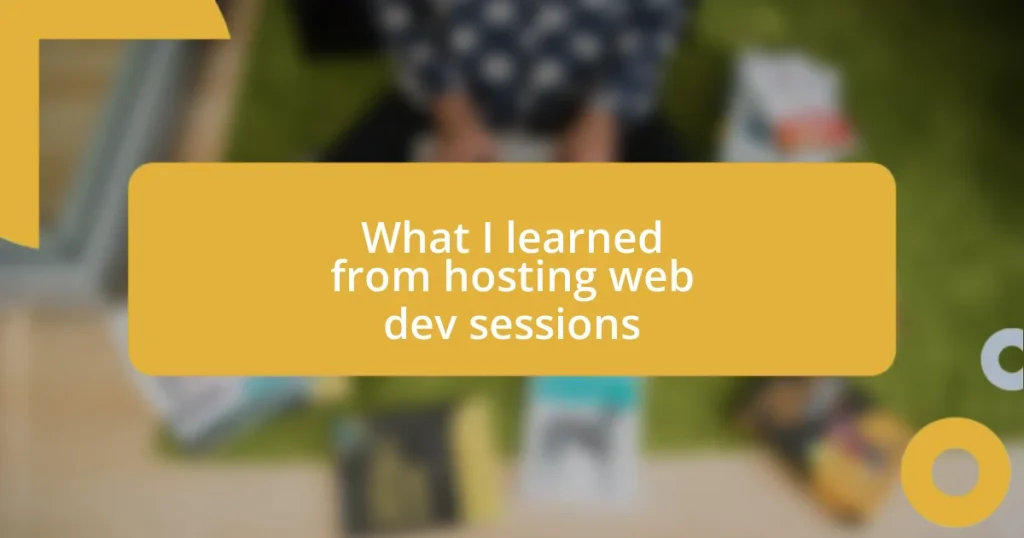Key takeaways:
- Responsive design enhances user experience by utilizing fluid grids and media queries, adapting seamlessly to various devices.
- Implementing best practices for responsive images, like using the
srcsetattribute and optimizing images, improves load times and visual quality. - Thorough testing across multiple devices and browsers is crucial for identifying issues, while optimization techniques can significantly enhance performance and usability.

Understanding responsive design principles
Responsive design is all about creating a seamless experience for users, no matter what device they’re on. I remember the first time I tested a responsive website by resizing my browser; I was amazed at how dynamically the content adjusted. It was a lightbulb moment that highlighted how essential it is for websites to be flexible and user-friendly in today’s multi-device world.
One crucial principle of responsive design is the fluid grid layout, which ensures that elements on the page resize proportionally. Have you ever opened a site only to find you had to zoom in repeatedly? That frustration could have been avoided if the site utilized a fluid grid. My personal experience taught me that planning with flexible grids means designing for actual user behavior, making it much easier for visitors to interact with content effortlessly.
Another cornerstone is using media queries to apply different styles based on device characteristics, like screen width or resolution. The first time I implemented media queries, it felt akin to opening a treasure chest of possibilities. It’s fascinating really—how a few lines of code can radically transform the user experience, making it more intuitive and engaging. Don’t you think that’s an exciting aspect of web design? Each small adjustment brings us closer to meeting user needs in a harmonious way.
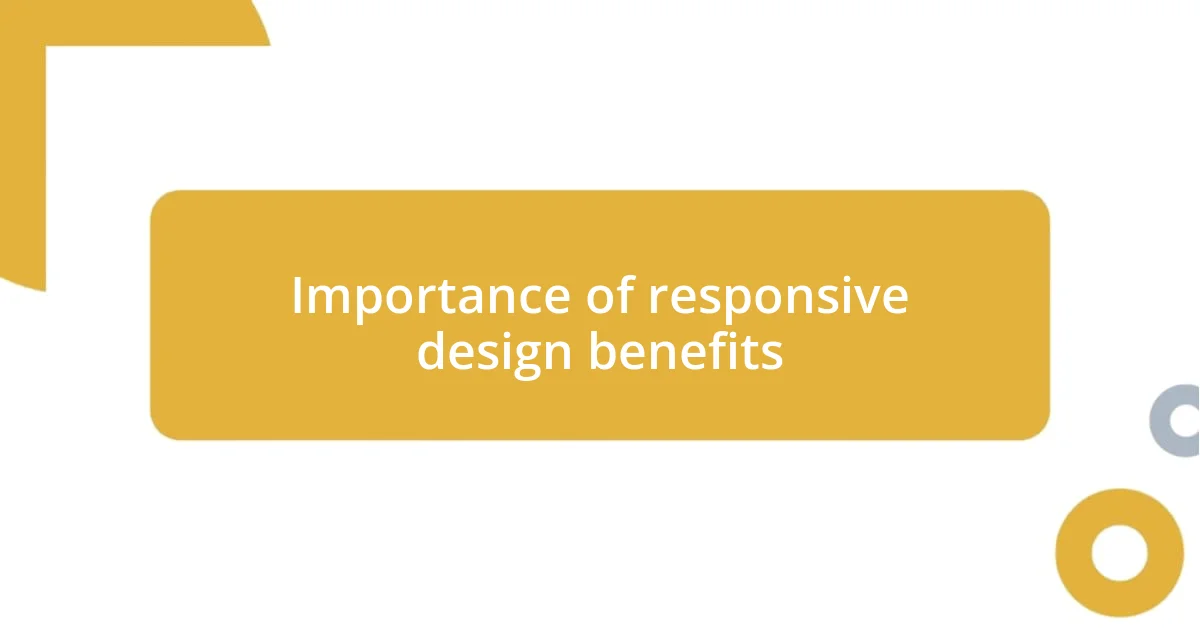
Importance of responsive design benefits
Responsive design has become a game-changer in the web landscape. I recall a project where I revamped a client’s outdated site. Initially, their bounce rate was alarming. Once I introduced responsive design, not only did the site’s aesthetic improve, but engagement skyrocketed. Visitors no longer had to pinch and zoom, which meant they could focus on the content rather than fighting with their screens.
The benefits of responsive design are numerous and impactful:
- Improved user experience across devices
- Increased mobile traffic and engagement
- Better SEO performance due to mobile-friendliness
- Cost-effectiveness by eliminating the need for multiple site versions
- Easier maintenance and updates for a single cohesive site
Each of these factors plays a role in creating a more connected and enjoyable digital experience. It’s incredible to witness how responsiveness can transform not just a website’s functionality but also its emotional connection with users.
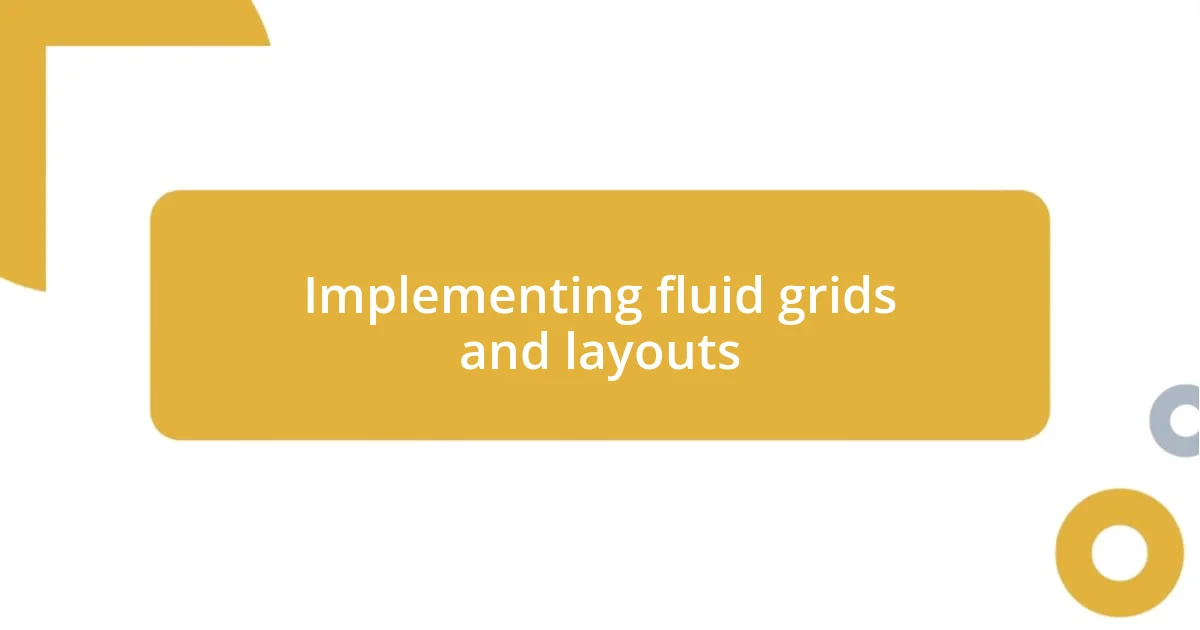
Implementing fluid grids and layouts
Implementing fluid grids and layouts is like weaving a flexible tapestry where each element can stretch or shrink based on the available space. I remember the early days of my web design journey when I grappling with fixed layouts, often feeling frustrated as my work looked entirely different on mobile devices. Discovering fluid grids opened my eyes to a new world. I could set percentage-based widths, which meant that elements would adapt smoothly to various screen sizes. It was liberating to witness a design come to life, adjusting gracefully without losing its essence.
When building these layouts, a common challenge is ensuring that all components align well across different screens. Have you ever come across a website where the text spills out of its container on mobile? It’s a clumsy moment that I’ve experienced too. I learned that a systematic approach to fluid grids, accompanied by consistent padding and margins, makes a world of difference. By establishing a visual hierarchy while allowing flexibility, I found that users felt more at home, navigating with ease and comfort.
Furthermore, employing techniques like CSS Flexbox and Grid has taken my fluid design capabilities to another level. The first time I worked with these tools, I was practically buzzing with excitement. They allowed for more complex layouts without compromising flexibility. Now, I ensure that each project harnesses these powerful features to create designs that are not just visually appealing but also incredibly functional. Isn’t it exhilarating to see how technology can amplify our creative vision in such impactful ways?
| Feature | Fluid Grids |
|---|---|
| Definition | Fluid grids use relative units like percentages to allow layouts to adapt to varying screen sizes. |
| Benefits | Ensure a seamless user experience across different devices by reducing the need for scrolling and zooming. |
| Challenges | Maintaining visual coherence can be tricky, often requiring additional adjustments to align elements properly. |
| Modern Techniques | Utilizing CSS Flexbox and Grid for more complex layouts enhances design flexibility and responsiveness. |

Utilizing media queries effectively
To utilize media queries effectively, I’ve learned that specificity is key. When I first started working with them, I often used broad queries which led to unexpected results. Imagine coding a site that looks great on a tablet but breaks entirely on a smaller mobile device. I soon realized that targeting specific dimensions helped create a more tailored experience, ensuring that each breakpoint was carefully considered. It’s like having a wardrobe that adjusts to every occasion—you want the right fit at the right time.
Another insight I discovered through trial and error is the importance of ordering my media queries logically. Early in my journey, I’d often place them haphazardly, which made it difficult to troubleshoot when styles misbehaved. Then I started organizing them in ascending order of screen size. This simple change not only made my code cleaner but also allowed for a clearer flow as I developed. Have you ever felt that rush when everything clicks into place? It’s genuinely rewarding to see how this structured approach can elevate a design.
Lastly, I always encourage designing mobile-first. I remember my first client project where I adopted this strategy, starting with the smallest screen in mind and scaling up. The resulting design was much more cohesive, as I focused on what was essential before layering on complexity. As I watched users effortlessly navigate on their phones, it struck me again how powerful the user experience could be when I prioritized their needs. Wouldn’t you agree that a user-centered approach should be at the heart of every design decision we make?

Best practices for responsive images
When it comes to responsive images, the first best practice I always emphasize is using the srcset attribute. I remember the first time I implemented it on a project; it was enlightening. No longer did I have to choose a single image size—I could provide multiple options for different resolutions. It’s like setting a buffet for your users, letting them pick the best fit for their device. Have you ever considered how much easier it is for users when images load quickly without compromising quality? Utilizing srcset has certainly changed the game for me.
Another aspect I constantly revisit is the use of the picture element. Early on, I overlooked this gem, but once I discovered its potential, it opened new doors for creativity. With it, I can serve different images based on screen size or display type, tailoring the visual experience to each device’s unique needs. I once had a project where the hero image needed to be striking but also lightweight on mobile devices. Implementing the picture element allowed me to achieve that balance seamlessly. Isn’t it rewarding to think that an image isn’t just an image, but rather a dynamic reflection of the user’s environment?
Finally, I can’t stress enough the importance of always optimizing images before uploading them. Initially, I felt overwhelmed by the myriad of image formats and tools available, but I quickly realized that investing time in this process pays off manifold. Using tools like ImageOptim or TinyPNG transformed my workflow. The thrill of seeing a drop in load times while maintaining visual quality was exhilarating. Don’t you think that every click counts in today’s fast-paced web environment? Keeping images lightweight ensures users stay engaged rather than frustrated by long loading times.

Testing and optimizing responsive designs
When it comes to testing responsive designs, I often rely on a variety of devices and browsers to ensure things look just right. I remember a project where I thought everything was seamless, only to discover significant layout issues on older versions of Safari. It was a real eye-opener, forcing me to embrace thorough multi-environment testing. Have you experienced the anxiety of launching a site, only to find out it doesn’t perform as expected on certain browsers? It’s a reality check that I learned to prioritize early on in my design process.
In addition to using physical devices, I find browser developer tools indispensable for simulating different resolutions and orientations. I recall spending an afternoon adjusting styles and realizing how quickly I could spot issues by simply resizing the window. It’s fascinating how minor tweaks can lead to massive improvements in usability. Don’t you think this flexibility in testing allows for more creative freedom — as if you have a toolkit to shape user experience on the fly?
Optimization goes hand-in-hand with testing. Once I’ve pinpointed issues, I focus on refining my CSS and optimizing performance. I once discovered that reducing the number of queries on a single page dramatically sped up load times. It’s amazing how something as simple as consolidating styles can have a significant impact. Have you ever tried using tools like Google PageSpeed Insights? I can’t express enough how invaluable these tools are for uncovering hidden opportunities for improvement. Every optimization feels like a step towards creating a smoother, more delightful experience for users, and that’s something I truly cherish in my work.