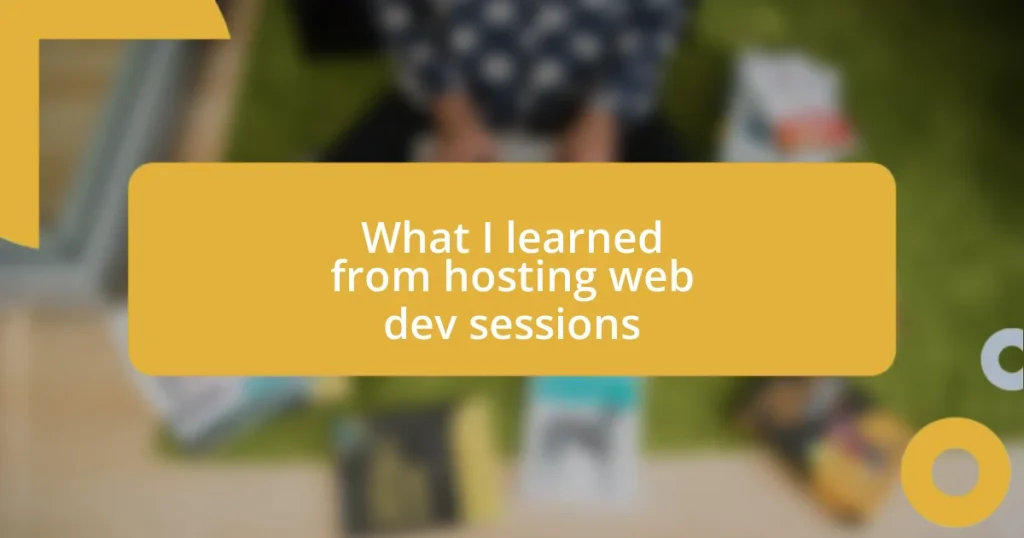Key takeaways:
- The Canvas API and seamless multimedia integration in HTML5 enhance creativity and user engagement by allowing dynamic graphics and audio/video embedding without external plugins.
- Choosing the right HTML5 editor, with features like live preview and community support, significantly improves workflow and facilitates continuous learning among developers.
- Emerging trends like AI integration, Progressive Web Apps, and WebAssembly are set to transform HTML5 development, enhancing productivity and expanding possibilities for web applications.

Understanding HTML5 Tools
When diving into HTML5 tools, I remember the first time I discovered the power of the Canvas API. It was like opening a door to a whole new world of possibilities, allowing me to create dynamic graphics right in the browser. Have you ever felt that rush when seeing your code come to life? That sensation is a big part of what makes using HTML5 tools so rewarding.
Then there’s the simplicity of integrating multimedia elements. I often think about the ease with which I can add audio and video directly into a web page without the need for external plugins. It’s almost magical! I distinctly remember a project where I combined video backgrounds with interactive elements, and the effect was captivating. Does it not inspire you to think about what’s possible with just a few lines of code?
As I explored various HTML5 tools, I realized that the semantic elements like <header>, <footer>, and <article> are essential for web accessibility and SEO. It was eye-opening to see how structuring my HTML could not only enhance the performance of my website but also improve the experience for users with disabilities. Have you considered how these small decisions can lead to significant improvements in your projects?

Popular HTML5 Development Tools
When I think about popular HTML5 development tools, a few stand out that have truly transformed my approach to web development. For instance, I’ve found that using tools like Adobe Dreamweaver allows for a visual representation of the code while also giving me full control over the underlying HTML. I recall the first time I utilized it—dragging and dropping elements while the code updated in real-time felt like magic. There’s something exhilarating about seeing the immediate results of your adjustments.
Here are some other noteworthy HTML5 tools that have proven incredibly helpful:
- Visual Studio Code: An excellent code editor with extensive support for various programming languages.
- Figma: For collaborative design and prototyping, creating wireframes that can easily be translated to HTML.
- Bootstrap: A framework that simplifies responsive web design, making mobile optimization a breeze.
- Sass: A powerful CSS preprocessor that allows for more organized and maintainable stylesheets.
- Node.js: A JavaScript runtime that has been essential in creating server-side applications, expanding the capabilities of HTML5 projects.
Each of these tools has become a staple in my workflow, allowing me to create seamless user experiences and maintain a steady creative flow. Have you tried incorporating any of these into your projects yet?

Choosing the Right HTML5 Editor
Choosing the right HTML5 editor can make a significant difference in your web development journey. Personally, I’ve experimented with various editors and found that a combination of features like syntax highlighting, autocomplete, and intuitive user interfaces really facilitate a smoother workflow. For example, transitioning from a more basic code editor to one with a live preview made me realize how crucial immediate feedback is for refining my projects. Have you ever noticed how much faster you learn when you can see the effects of your changes right away?
It’s also important to consider the aspect of community support. When I started using an editor with a strong community, I often found myself exploring plugins and extensions that enhanced functionality beyond my initial expectations. I remember troubleshooting an issue and discovering a plugin that not only solved my problem but also introduced me to coding techniques I hadn’t considered before. That experience really underscored how the right editor can open doors to continual learning.
Here’s a handy comparison of some well-known HTML5 editors that I think might help you find the perfect fit:
| Editor | Key Features |
|---|---|
| Visual Studio Code | Customizable with extensions, built-in terminal, strong community support |
| Adobe Dreamweaver | WYSIWYG interface, real-time code editing, FTP capabilities |
| Sublime Text | Fast performance, multiple selections, distraction-free mode |
| Atom | Open-source, built-in package manager, great for collaboration |

Benefits of HTML5 Frameworks
When I dive into the benefits of HTML5 frameworks, one aspect that stands out is their ability to streamline the development process. I remember starting a project and being overwhelmed by the scope of work required. Thanks to frameworks like Bootstrap, I was able to implement responsive design principles effortlessly. It felt liberating to have a set of pre-established components at my disposal, allowing me to focus more on creativity rather than reinventing the wheel for every layout.
Another significant benefit I’ve noticed is improved browser compatibility. HTML5 frameworks have a knack for ensuring that my projects run smoothly across different devices and browsers. I can recall a time when I spent an entire weekend troubleshooting compatibility issues for a client’s site. That experience taught me the value of using a robust framework that came with built-in fallbacks and features designed to optimize the user experience, no matter where it was accessed.
Lastly, the community support surrounding many HTML5 frameworks is something I deeply appreciate. When I first started using AngularJS, I was amazed by the abundance of tutorials, forums, and documentation available. Joining that community made me feel like I wasn’t alone on my development journey. Have you ever felt that rush when you help someone in return for the support you once received? It’s truly rewarding to contribute back while harnessing the collective knowledge of developers worldwide.

Enhancing Productivity with HTML5
HTML5 has transformed the way I approach web development, particularly when it comes to enhancing productivity. One day, while working on a project, I stumbled upon the Canvas API. It was fascinating to see how easily I could create dynamic graphics right in the browser. I remember feeling a rush of excitement as I realized that I could build interactive features without relying heavily on external libraries. How often do we overlook tools that can save us time and effort? For me, the Canvas API showcased the power of HTML5 in creating visually engaging content with less reliance on complex coding.
Moreover, using HTML5’s built-in forms features has significantly streamlined my workflow. I’ll never forget the initial frustration I faced while validating user input through elaborate JavaScript functions. Once I discovered the native validation options available in HTML5, such as required and type attributes, my development process sped up considerably. It was like removing a heavy weight from my shoulders. Don’t you just love it when you find a simple solution to a seemingly complex problem? That moment of clarity is truly freeing!
Finally, the ability to utilize local storage has also contributed to my productivity. I once worked on a client project that required maintaining user preferences without constantly communicating with the server. Implementing local storage not only enhanced the app’s performance, but it also improved the user experience, as users no longer faced unnecessary delays. It felt rewarding to implement a solution that brought immediate benefits. Have you considered the impact of these small HTML5 features? They can make a noticeable difference in how efficiently you work and how your users feel about your applications.

Best Practices for HTML5 Development
One of the best practices I’ve adopted in HTML5 development is the use of semantic elements. Initially, I didn’t realize their importance; I treated all tags equally. But after delving into projects where I used <header>, <footer>, and <article>, I understood how these elements improve both accessibility and SEO. It’s a bit like organizing your closet—when everything has a designated place, it’s easier to find what you need. Don’t you feel more accomplished when your code is tidy and meaningful?
I also make it a point to ensure that my designs are mobile-first. Early in my career, I had a client who insisted on a desktop-first approach. It was a tough learning experience to later adapt the design for mobile responsiveness. Now, I always start with the smallest screens in mind, which not only saves time but creates a more user-friendly experience. Just picture that moment of realization when you see how seamlessly a site functions on a mobile device—it’s incredibly satisfying, isn’t it?
Performance optimization is another crucial practice I emphasize. I remember when I first launched a site without properly optimizing images or minimizing scripts. The site was sluggish, leading to user frustration. After that, I learned to leverage tools like Google PageSpeed Insights and optimize resources ahead of time. Have you ever noticed how a fast-loading site can capture and hold a visitor’s attention? It’s like the difference between an exciting book and one that drags on—performance has a huge impact on user engagement!

Future Trends in HTML5 Tools
The future of HTML5 tools is looking incredibly promising, especially with the growing emphasis on artificial intelligence. I recall a fascinating discussion I had at a conference where developers shared their experiences integrating AI-driven features into their projects. Imagine tools that can not only assist in coding but also provide real-time feedback and suggestions based on your coding style. How could that change your workflow? I believe it could make that lightbulb moment happen even faster!
Moreover, the rise of Progressive Web Apps (PWAs) is a trend I’m genuinely excited about. I’ve experimented with building my first PWA, and it was eye-opening to see how seamlessly it functioned across different devices without requiring app store downloads. The potential for offline capabilities and push notifications kept me engaged and thinking about how I could use this approach for future projects. Have you considered how PWAs could enhance user engagement for your applications? They truly bridge the gap between web and mobile experiences.
Lastly, I’m noticing increased support for WebAssembly in conjunction with HTML5. This powerful technology allows you to write code in languages like C and C++, then compile it to run on the web. When I first tried it out, the performance improvements were tangible. It made me rethink the limitations I previously faced with web applications. Can you see the possibilities? It’s a game-changer for developers looking to push the boundaries of what’s achievable in the browser.