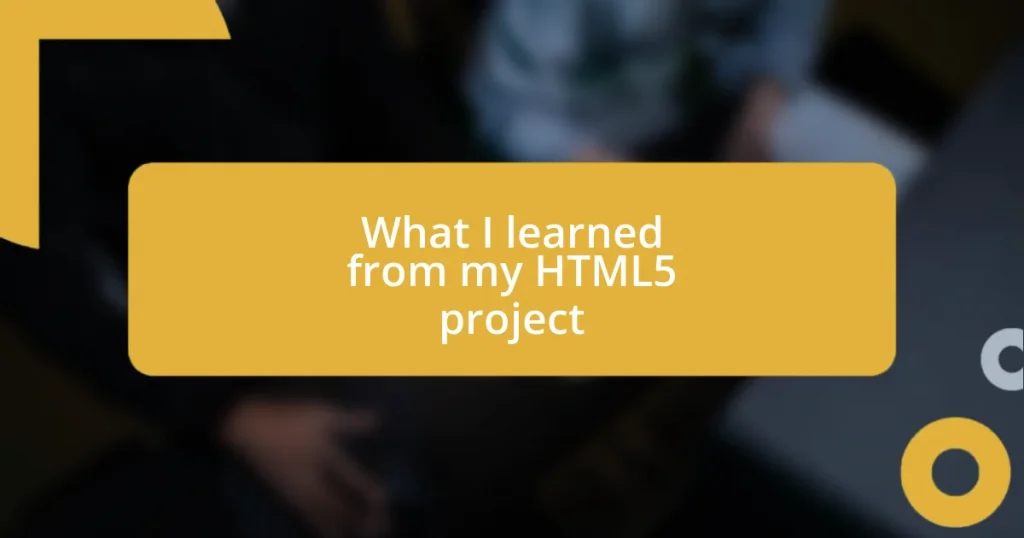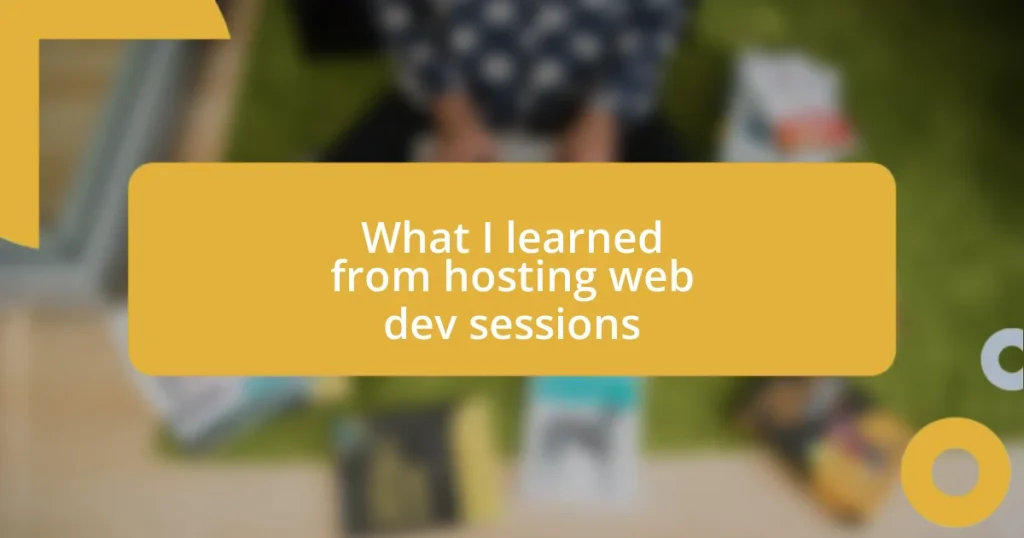Key takeaways:
- Understanding the significance of semantic HTML elements, leading to improved organization and accessibility in web development.
- Recognizing the importance of browser compatibility and the challenges it poses, particularly with new HTML5 features like
<canvas>and multimedia integration. - Valuing iteration and constructive feedback in the development process, highlighting the necessity of effective communication and time management.

Understanding HTML5 Basics
Diving into HTML5, I found myself fascinated by its structure and capabilities. Initially, I struggled with some of the new tags like <section> and <article>, which felt different from what I was used to. Why do we need more tags, I wondered? But soon, I realized that each new element contributes to more meaningful and semantic web content, allowing developers to create more organized and accessible sites.
I vividly remember the moment I integrated the <canvas> element into a project. It was like opening a window to creativity! This tag allows you to draw graphics on the fly, and I couldn’t help but think about the endless possibilities it holds for interactive designs. Have you ever had that rush of excitement when you see your code come to life? That thrill made me appreciate how HTML5 isn’t just about structure; it’s also about enhancing user experience.
My journey also taught me about the importance of browser compatibility. I recall spending hours troubleshooting issues across different browsers, realizing that not all features of HTML5 worked seamlessly everywhere. It made me reflect on the necessity of understanding both the power and limitations of this language. Engaging with these basics was more than just coding; it was about learning to create more inclusive and functional web pages that reach a wider audience.

Key Features of HTML5
As I explored the key features of HTML5, I was genuinely impressed by the <video> and <audio> tags. Introducing multimedia elements became a breeze, allowing me to enhance my projects with rich content. I fondly remember the first time I embedded a video; the thrill of seeing it play directly on the webpage filled me with a sense of accomplishment. It made me realize how these elements can transform a dull web page into an engaging experience.
Another significant feature that stood out to me was the <input> types enhancement, like <date> and <color>. This tag improvement made form creation feel more dynamic and user-friendly. I found that it not only simplified data collection but also enhanced the overall user experience. I can still picture myself experimenting with these input types, feeling like I was crafting a more intuitive interface that encouraged users to interact easily.
When I learned about the local storage capabilities with HTML5, it genuinely opened my eyes to new potential. It’s incredible to think about how applications can now store data directly in the browser. I remember testing this feature and feeling a mix of disbelief and excitement as I witnessed how data persisted even after refreshing the page. This ability to create a more personalized and seamless experience for users is something I truly cherish in web development.
| Feature | Description |
|---|---|
| <video> | Allows embedding video content directly into web pages. |
| <audio> | Facilitates adding audio tracks without requiring additional plugins. |
| New Input Types | Improves forms with new types like <date> and <color> for better user interaction. |
| Local Storage | Enables web applications to store data in the user’s browser for offline access. |

Building a Simple HTML5 Project
When I started building a simple HTML5 project, I was surprised by how straightforward it was to structure my content. One of my first tasks was to create a basic layout using semantic tags. I remember feeling a sense of pride as I arranged my headings and sections meaningfully. Here’s what I found helpful during that process:
- Utilizing the
<header>and<footer>tags made it easy to define the top and bottom of my pages. - The
<nav>element allowed me to create a clear navigation structure that improved overall user experience. - Experimenting with
<div>and<span>helped me understand the importance of separating content logically.
The first time I implemented responsive design using the <meta> viewport tag, it was like a lightbulb went off. Seeing my web page adapt beautifully on different devices made all the hard work worthwhile. It dawned on me how essential mobile-friendliness has become in web development today. For instance, when I adjusted my layout for a smartphone screen, everything just clicked into place, and I couldn’t believe how accessible my project became.
As I kept iterating on this project, I learned to appreciate the significance of testing. Each time I encountered a snag, whether with responsive elements or browser consistency, I felt a mix of frustration and motivation. It was in those moments that the true essence of HTML5 shone through—solving problems creatively pushed me to think deeper and refine my skills.

Challenges Faced During Development
One major challenge I faced during development was ensuring cross-browser compatibility. I can’t tell you how many late nights I spent testing my project on various browsers, only to find that a feature worked perfectly on Chrome but faltered on Firefox. It was a real eye-opener, pushing me to dig deeper into CSS prefixes and feature detection—enabling me to create a more uniform experience. Have you ever had that moment where you thought everything was perfect, only to discover a pesky bug? It really underscores the importance of thorough testing.
Another hurdle came when I was trying to implement the <canvas> element for some interactive graphics. Initially, I felt overwhelmed by the complexity of JavaScript that accompanied it. I remember sitting in front of my computer, scratching my head as I tried to make sense of the drawing API. It was frustrating, but ultimately, it taught me to embrace the learning process. It made me realize that the more challenging a task seems, the more satisfying it is when you finally conquer it.
Lastly, managing local storage effectively proved to be trickier than I anticipated. Although it seemed straightforward, I found myself grappling with how to handle data expiration and syncing across different sessions. I wasn’t prepared for those “Aha!” moments when I’d think I’d saved data, only to lose it on page reload. Reflecting on this, I realized how crucial it is to plan for user experience in every aspect, including data management. How do you ensure your users remain informed and engaged throughout the process? Crafting clear communication around data storage significantly enhances that experience.

Lessons Learned from Project Execution
As I wrapped up my HTML5 project, one significant lesson hit me—communication is key. I vividly remember moments when I misunderstood a requirement or the intended user experience, which led to features that didn’t quite resonate with the users. It’s fascinating how a simple dialogue can save hours of rework. Have you ever built something only to realize it missed the mark? Those are learning moments that underscore the importance of aligning with project stakeholders.
I also learned the value of time management. There were days when I found myself neck-deep in code, losing track of time entirely. I discovered that creating a schedule with set milestones made a huge difference in my productivity. One afternoon, I decided to take a break after writing a particularly tricky piece of JavaScript. Stepping away allowed me to return with fresh eyes and problem-solving energy. How often do we forget that a little rest can lead to big breakthroughs?
Finally, I came to appreciate iteration. It was during my review process that I realized the first draft is never the final draft. I initially felt discouraged after receiving feedback that pointed out multiple areas for improvement. Instead of hearing criticism, I began to see it as constructive growth. Embracing the feedback made my project transform into something much better than I could’ve achieved alone. When is the last time you revisited your work with an open mind? You might just find hidden gems waiting to shine.

Best Practices for HTML5 Development
In my journey with HTML5, one best practice I adopted early on was utilizing semantic elements effectively. It struck me how the choice of elements like <header>, <footer>, and <article> not only improved accessibility but also provided a clear structure for my code. I remember feeling a sense of accomplishment when I realized that search engines could better understand my content. Have you ever felt that thrill when your work becomes more than just lines of code?
Another key takeaway revolves around responsive design. Crafting my project to be mobile-friendly was an eye-opener. I can still recall the excitement of testing my layout on various screen sizes, only to find everything adapting seamlessly. It felt like breathing life into my project. How often do we underestimate the importance of flexibility in our designs? Ensuring that your content looks great on any device is not just a luxury—it’s a necessity.
Lastly, I learned the importance of staying updated with HTML5 specifications and emerging trends. There were moments when I found myself in a rabbit hole of new features and APIs—like the Web Storage API and the <video> element—that could enhance user experiences tremendously. I felt a bit overwhelmed, but that push to learn more made my project truly shine. It got me thinking: when was the last time you explored something new that made you excited about your work? Embracing change can lead to amazing possibilities in development.

Future Applications of HTML5 Skills
When I think about the future applications of my HTML5 skills, I am genuinely excited. One area I can see myself diving into is game development. The first time I created a simple HTML5 game, I felt this rush of creativity—seeing my code come to life made me appreciate the potential of interactive web applications. Have you ever thought about how engaging web-based games can be? The experience ignited a spark in me to explore this field further.
Another possibility is developing web applications that leverage multimedia elements. Integrating audio and video seamlessly into projects can revolutionize storytelling and user engagement. I remember the moment I implemented a video background on a landing page; it elevated the visual experience to a whole new level. What’s more captivating than a site that tells a story through dynamic content? I can already imagine the endless opportunities to create immersive experiences that captivate users.
I also foresee my HTML5 skills being invaluable in the realm of accessibility. Understanding how to build inclusive websites is becoming increasingly important, and I’ve learned that a well-structured site can touch lives. There was a time I received feedback from a visually impaired user who navigated my project with ease thanks to the semantic elements I implemented. Have you ever received a compliment that made you realize the broader impact of your work? It’s a profound feeling knowing my skills can contribute to a more inclusive internet, and I’m eager to expand on this foundation in the future.