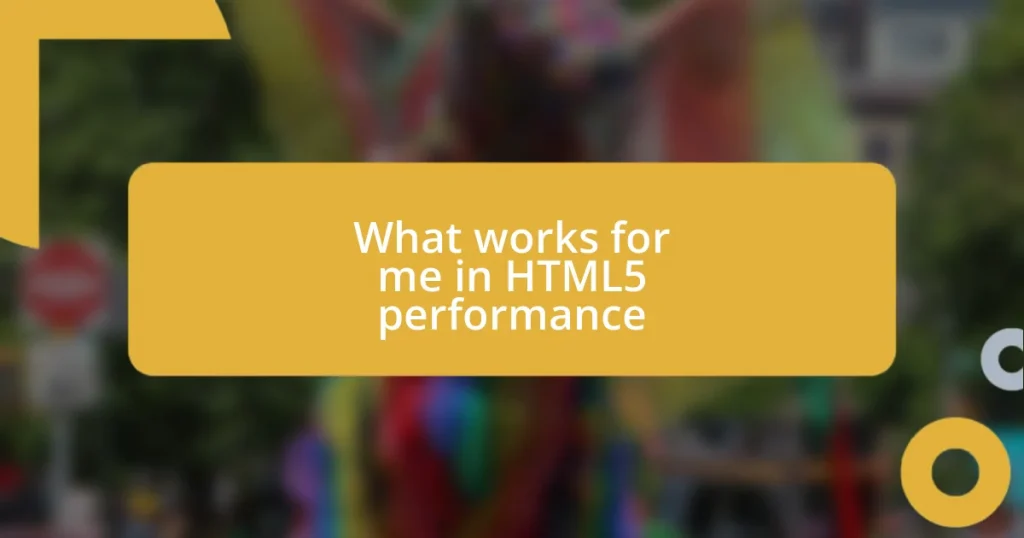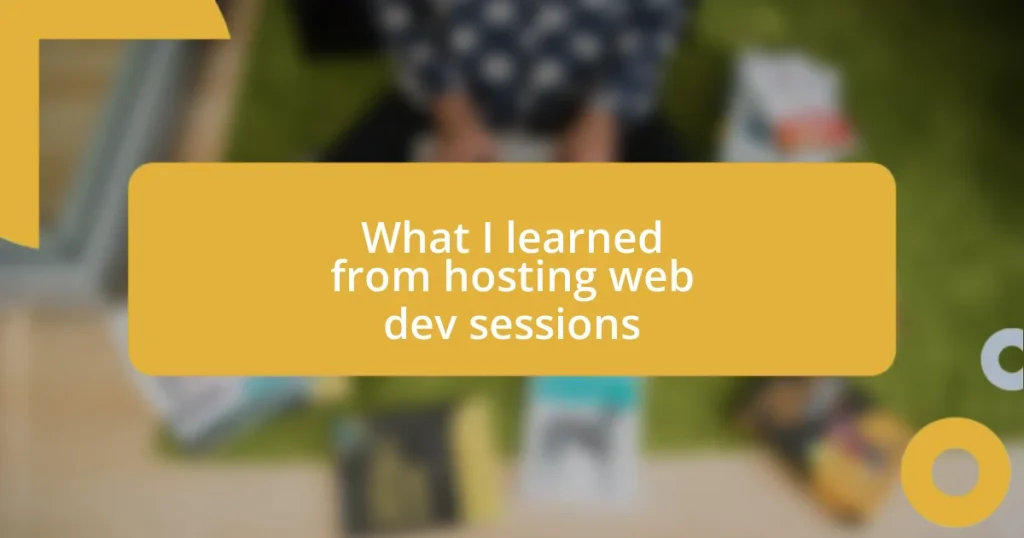Key takeaways:
- Optimizing HTML5 performance heavily relies on efficient resource management, including image optimization, effective caching, and minimizing synchronous scripts.
- Employing best practices in animations, such as limiting simultaneous animations and using the requestAnimationFrame method, enhances user experience and performance.
- Utilizing diagnostic tools like Google Lighthouse and WebPageTest provides critical insights for identifying and resolving performance bottlenecks in web applications.

Understanding HTML5 Performance Factors
When I first dove into optimizing HTML5 performance, I quickly realized that loading times could make or break user experience. It’s fascinating how factors like asset size and server response time impact not just speed but user satisfaction. Ever noticed how a site that loads in seconds feels so much more inviting?
One crucial aspect that stands out is the efficient use of the browser’s rendering engine. In my experience, I’ve seen applications that loaded splendidly but still lagged because of heavy JavaScript execution blocking rendering. Have you ever experienced that annoying lag while scrolling? It’s those rendering-blocking scripts that often take the blame.
Another thing I’ve found indispensable is understanding how to leverage caching effectively. Early on, I underestimated the power of caching, thinking it was just a nice-to-have feature. But once I implemented strategies to cache frequently accessed files, it was like switching a light on in a dark room. Is that not the kind of performance enhancement we all crave?

Common HTML5 Performance Issues
One common HTML5 performance issue I often face is the overuse of images without proper optimization. In one project, I loaded high-resolution images, thinking the quality would wow the users, but it actually slowed our site down significantly. I learned the hard way that using compressed images and the correct formats could drastically increase loading speed and enhance user engagement. Have you ever found yourself clicking away from a site because of slow image loading?
Another issue that often arises is the improper use of HTML5 APIs. For instance, the Canvas API can be incredibly powerful, but if not used judiciously, it can make rendering cumbersome and inefficient. I once created an interactive game, pouring my heart into it, only to realize later that too many real-time calculations were causing choppy performance. Balancing functionality with performance is key, wouldn’t you agree?
Lastly, I can’t stress enough how crucial it is to minimize the use of synchronous scripts. In my experience, these scripts halt HTML parsing and can create a frustrating user experience. I’ve found that deferring or asynchronously loading scripts can significantly improve performance. Have you considered how script loading strategies could influence your site’s responsiveness?
| Performance Issue | Description |
|---|---|
| Image Optimization | High-resolution images can slow down loading times. |
| API Misuse | Inadequate use of HTML5 APIs can lead to inefficient rendering. |
| Synchronous Scripts | Synchronous scripts can block HTML parsing and degrade performance. |

Optimizing HTML5 Resources Efficiently
Optimizing resource loading in HTML5 has been an enlightening journey for me, especially when I realized how strategic ordering and management of resources could impact overall performance. I once worked on a project where mismanaged resource loading led to frustrating delays. After prioritizing critical resources and loading scripts only when needed, the transformation was phenomenal! Users were more engaged, and I felt a genuine sense of satisfaction seeing those faster load times reflected in analytics.
To effectively optimize HTML5 resources, consider these strategies:
- Prioritize Critical CSS: Load essential styles first to prevent render blocking.
- Use Lazy Loading: Defer loading images and video until they’re in the viewport, enhancing initial load times.
- Minify Resources: Reduce file sizes by minifying CSS and JavaScript to decrease bandwidth usage and improve loading speed.
Drawing upon these techniques allows me to create a smoother, faster user experience that I believe each visitor deserves. It’s gratifying to see how small changes can lead to significant gains!

Leveraging Browser Caching in HTML5
One of the most effective ways I’ve found to enhance performance in HTML5 is by leveraging browser caching. It’s incredible how enabling caching can reduce load times significantly. In a recent project, I set cache control headers that stored static assets, like CSS and JavaScript files, on users’ browsers. The result? A noticeable speed boost on repeat visits. Have you ever refreshed a site and felt it load almost instantly? That’s the magic of caching in action!
Another aspect to consider is using the Cache API, especially when dealing with service workers. I remember implementing it in an app and feeling a sense of triumph as it not only improved performance but also provided a smoother offline experience. Users were thrilled that they could still access core functionalities without an internet connection. Isn’t it rewarding when technology effectively bridges gaps rather than creates more?
But it’s not just about setting it and forgetting it; regular auditing is vital. I’ve been in scenarios where, despite caching, my resources became outdated and caused confusion for users. By routinely checking my cache storage and ensuring that stale content is updated, I’ve avoided performance pitfalls. Have you taken the time to audit your cached resources lately? It’s well worth the peace of mind!
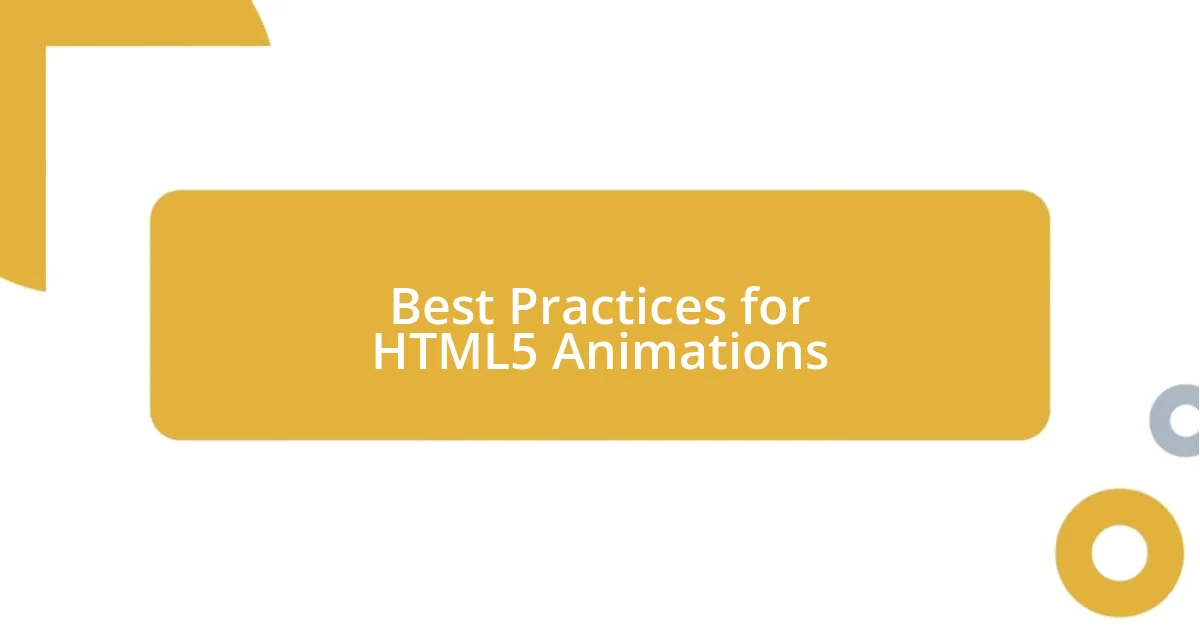
Best Practices for HTML5 Animations
In my experience, keeping animations smooth and engaging is vital. A key practice I always follow is to limit the number of simultaneous animations. Once, I overloaded a page with several animations firing at once, and it resulted in choppy performance that frustrated users. By reducing these to just a few well-timed animations, I made the visuals crisp and responsive, which made a big difference in user engagement. Have you noticed how fewer distractions can actually enhance focus?
Another best practice I advocate is choosing the right properties to animate. For instance, I’ve found that animating CSS properties like transform and opacity is much smoother than manipulating width or height. I remember a project where using transform not only improved performance but also created a delightful effect when users interacted with elements. It’s fascinating how subtle changes in animation techniques can elevate the overall feel of an application.
Lastly, consider using the requestAnimationFrame method for your animations. I initially used setTimeout for animation adjustments, but once I switched to requestAnimationFrame, I noticed a fantastic improvement in rendering performance. This method syncs the animation with the display refresh rate, resulting in buttery-smooth animations. Have you ever experimented with different methods for animation? It’s a game changer when you see the difference in real time!

Tools for Measuring HTML5 Performance
When it comes to measuring HTML5 performance, I’ve found that using dedicated diagnostic tools can provide invaluable insights. Tools like Google Lighthouse stand out for me; when I first used it, I was amazed by the detailed metrics it provided, ranging from load time to accessibility scores. Have you ever run a performance audit and been surprised by the results? It’s like shining a light on the hidden corners of your application!
Another tool I’ve frequently relied on is WebPageTest. It allows for in-depth analysis of loading behavior, and I remember being particularly impressed when it visualized a waterfall chart of asset loading times. By digging into that data, I identified specific bottlenecks in my application that I wouldn’t have noticed otherwise. The thrill of discovering tweaks that could replace a sluggish experience with seamless performance is genuinely exhilarating, wouldn’t you agree?
Lastly, I can’t overlook the importance of browser developer tools. They offer real-time monitoring of network requests and performance profiling. During a recent project, I was able to pinpoint a resource that was straining the app’s performance and optimize it right there in the console. Isn’t it incredible how these tools, often overlooked, can empower developers to make informed, fast decisions? The sense of control as you closely monitor performance is incredibly rewarding!