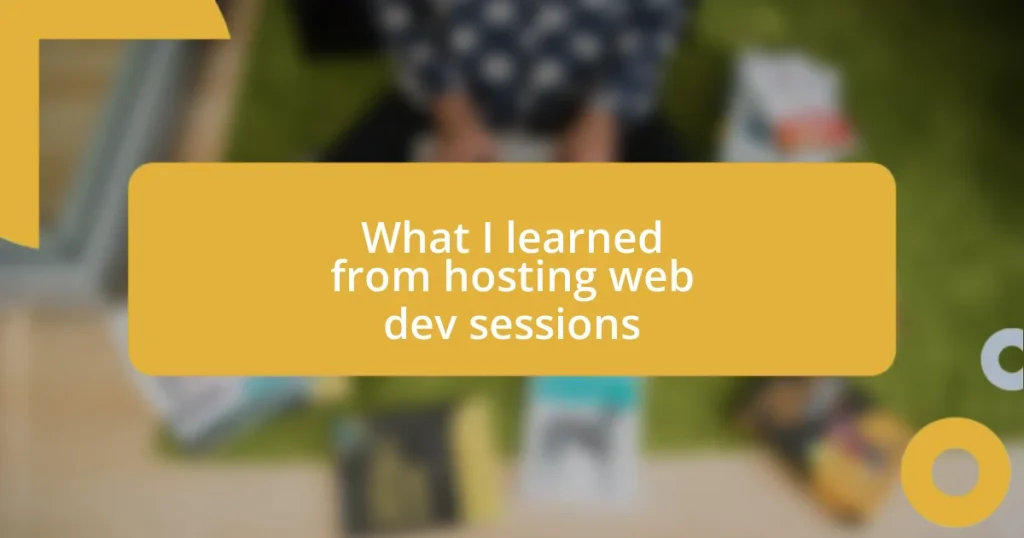Key takeaways:
- Responsive design prioritizes user experience through flexible grids and media queries, enhancing accessibility and engagement across devices.
- The mobile-first approach streamlines design by focusing on smaller screens first, leading to improved user retention and satisfaction.
- Utilizing tools like Chrome’s DevTools and actual device testing is crucial for ensuring responsive designs meet user needs effectively.

Understanding responsive design principles
Responsive design principles are about creating fluid layouts that adapt seamlessly to various screen sizes. I remember the first time I experienced a poorly optimized website on my phone; it was frustrating and made me realize how essential it is to prioritize user experience. Think about it: when you’re browsing, how often do you abandon a site because it doesn’t display well on your device?
One core principle is the use of flexible grids. Essentially, a flexible grid system allows the design elements to resize and rearrange depending on the screen size, creating a more harmonious experience. I’ve found this particularly useful in my projects, as it enables me to maintain visual consistency while ensuring functionality across devices. Have you ever noticed how a simple shift in layout can completely change how you perceive content?
Another vital aspect involves media queries, which let you apply different styles at varying screen dimensions. This means you can serve specific styles depending on whether a visitor is on a smartphone or a desktop. I’ve witnessed firsthand the difference it makes when I strategically implement media queries; layouts that adapt intelligently not only enhance accessibility but also elevate overall engagement. Isn’t it fascinating how these principles come together to create a seamless user journey?

Importance of mobile-first approach
The mobile-first approach has transformed how we design for the web. I recall launching a responsive website with a mobile-first mindset; it was eye-opening. The initial focus on mobile not only streamlined the design process but also made me appreciate how much context we often overlook when optimizing for desktops first. When your audience is primarily on mobile—like it is today—building for their needs first ensures a smoother user experience.
Adopting a mobile-first strategy fosters a more intuitive application of features and content. I remember shifting a project that was originally desktop-centric; the change in user interaction was remarkable. Users were more engaged and spent more time on the site, simply because we catered to their immediate context. It made me realize that if you design for convenience, you directly influence user retention and satisfaction. Have you considered how altering your design focus can impact your audience’s experience?
Moreover, a mobile-first approach encourages essential design choices that carry over to larger screens, making it a holistic strategy. I often think about how minimizing clutter on mobile translates to cleaner designs on desktops too. It’s fascinating how solving problems for smaller screens can lead to major improvements in usability across the board. What has your experience been in minimizing elements for mobile?
| Mobile-First Approach Benefits | Traditional Approach |
|---|---|
| Enhanced user experience | Often neglects mobile users |
| Improved engagement rates | Can lead to high bounce rates |
| Efficient use of resources | Can waste time on unnecessary features |

Techniques for fluid grid layouts
Fluid grid layouts are all about flexibility and adaptability. During one of my earlier design projects, I was amazed at how a simple tweak allowed elements to flow gracefully across various screen sizes. It reminded me of how water perfectly fills a container—each space was utilized effectively without compromising the overall aesthetic. It’s incredible how these grids make a browser’s experience feel natural rather than forced.
Here are some techniques I’ve found effective for implementing fluid grid layouts:
- Percentage-Based Widths: Instead of fixed pixel values, using percentages for widths allows elements to resize relative to their parent container.
- CSS Flexible Box Layout (Flexbox): I often turn to Flexbox for its robust capabilities in managing space distribution and alignment of items in a container, making it adaptable for different screen sizes.
- CSS Grid Layout: This layout system enables the creation of complex responsive layouts with clean code. I’ve seen how Grid can simplify even the most intricate designs.
- Aspect Ratio Units: Maintaining consistent visual aesthetics can be achieved by using aspect ratios, which help keep images and video responsive without distortion.
- Breakpoints: Defining specific breakpoints in your CSS ensures that your layout adapts at key screen sizes, creating a more seamless experience for users.
The beauty of these techniques lies in their ability to work in unison. I once redesigned a website that employed a fluid grid, and the feedback was overwhelmingly positive. Users appreciated the consistent experience across devices, making my efforts feel truly rewarding. There’s a unique satisfaction that comes from knowing I’ve crafted a design that genuinely serves its purpose. Have you tried experimenting with any of these methods?

Best practices for flexible images
Using flexible images is crucial for responsive design, as it ensures that visuals adapt seamlessly to varying screen sizes. One of the best practices I’ve discovered is employing the CSS property max-width: 100%. This simple addition makes images scale down according to their container’s width, preventing overflow and maintaining the design’s integrity. I remember the first time I implemented this; it transformed a cramped, cluttered layout into one that felt open and inviting.
Another valuable technique involves utilizing the srcset attribute. This allows browsers to choose the most appropriate image size based on the device’s resolution. I once worked on a project where image load times were a concern, and introducing srcset reduced loading time dramatically without sacrificing quality. It made me realize how much attention to detail can enhance performance. Have you ever experienced slow image loading, and how did it affect user engagement?
Finally, incorporating lazy loading for images can enhance performance on mobile devices significantly. I recall a specific case where we struggled with page speed, and implementing lazy loading for images that were out of the viewport made a noticeable difference. It’s fascinating how sometimes a strategic approach to loading images can lead to tangible improvements in user satisfaction. Have you explored lazy loading methods, and what results did you see?

Tips for optimizing media queries
Optimizing media queries is essential for creating an effective responsive design. One tip I often rely on is to start with mobile-first design. By defining styles for smaller screens first and then adding media queries for larger devices, I find that it leads to a more streamlined approach. I remember when I tried this method on a client project; it felt counterintuitive at first but ultimately made the design process feel more intuitive and fluid.
Another crucial aspect is to keep your media queries organized and concise. I’ve learned that naming your breakpoints based on design intent, like @media (min-width: tablet) instead of generic sizes, makes maintenance a breeze later on. It also helps when collaborating with others; clarity in communication is vital. I recall a team project where our disorganized media queries led to confusion and miscommunication. Once we implemented a more intuitive naming scheme, everything fell into place.
Lastly, I suggest being mindful of how many media queries you use. Overloading your CSS with too many can slow down rendering times and affect performance. For instance, during one redesign, I consciously limited myself to three key breakpoints that worked across various devices, and the results were impressive. The site was responsive and swift, impressing both users and stakeholders. Have you ever found success in minimalism with your media queries? Sometimes, less truly is more!

Tools for testing responsiveness
When it comes to testing responsiveness, I’ve found a few tools that genuinely enhance my workflow. One of my favorites is Chrome’s DevTools, which allows me to simulate different devices and screen sizes right from my browser. The first time I used it, I felt like a magician, conjuring up various layouts with just a few clicks. It really provided an eye-opening perspective on how my designs work across platforms.
Another excellent tool is Responsive Design Checker. I appreciate how straightforward it is to use, letting me simply input my URL and instantly see how my site looks on multiple devices. I once had a client who was adamant about their layout looking perfect on every screen. After running a quick test with this tool, I was able to pinpoint specific issues, which helped in realigning the expectations and improving the user experience significantly. Have you ever faced a similar situation where a simple test made a huge difference?
Finally, I can’t overlook the value of testing on actual devices. Emulators can only go so far, and nothing beats the real-world feel of touching and scrolling through a site. I remember sitting in a coffee shop, tweaking a design while observing how users interacted with it on their phones and tablets. I realized then how vital it is to incorporate user feedback and behavior into responsive design. What about you? Have your hands-on testing experiences reshaped your designs?

Real-world examples of responsive design
I’ve encountered numerous real-world examples that truly showcase the power of responsive design. Take, for instance, the website for a popular local bakery I worked with. When they launched their mobile-friendly site, I distinctly remember the excitement in the team’s voices when they noticed a significant uptick in online orders, especially on weekends. It was a clear reminder that a seamless experience on all devices isn’t just a nice-to-have; it can directly impact sales.
Another inspiring example is a nonprofit organization I partnered with that aimed to reach a broad audience. Their previous site struggled on mobile, leading to frustrated users who couldn’t easily donate or access vital information. After I revamped it with responsive design principles, the feedback was overwhelmingly positive. I’ll never forget a message from the director thanking me for the increase in donations, attributing it to how accessible we made their mission.
Then, there’s the case of an e-commerce client who underestimated the importance of responsive design. Initially, they insisted on a desktop-centric approach, but after seeing the analytics reveal a high bounce rate on mobile users, they finally came around. After developing a responsive site, they not only saw improved engagement but also a sense of relief from the team. Have you ever had that satisfying moment when clients realize how responsive design can elevate their reach? It’s moments like these that reinforce my passion for creating designs that resonate with users across all devices.